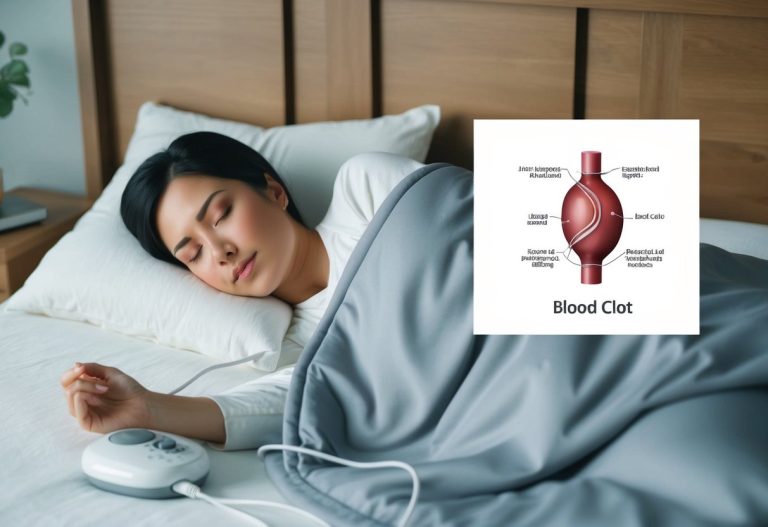If your Ninja blender suddenly stops working or won’t turn on, it might be time to use the reset button. The reset button is a simple way to get your blender running again without any tools or complicated steps. It helps protect the motor from overheating or electrical issues by shutting off the power when needed.
You’ll usually find the reset button on the bottom or back of your blender. Pressing it can clear minor faults and get your blender back to smooth blending. Knowing how and when to use this button can save you time and frustration in the kitchen.
Many people don’t realize the reset button is there or how easy it is to use. This guide will help you understand why your Ninja blender might need a reset and how to do it quickly and safely.
Understanding the Ninja Blender Reset Button

The reset button is a simple tool designed to protect your blender from damage and help you fix common issues fast. Knowing how and when to use it can save you time and frustration.
What Is the Reset Button on a Ninja Blender?
The reset button is a small, usually red, button found on the base of some Ninja blender models. It helps protect the blender’s motor from overheating.
If the blender gets too hot or is overloaded, the reset button will pop out or stop the blender from working. Pressing this button resets the safety mechanism, letting the blender run again.
The reset button does not fix mechanical issues but restores power after the motor cools down. It’s a safety feature to avoid permanent damage to the motor.
When Should You Use the Reset Button?
You should use the reset button when the blender stops working suddenly or the motor shuts off while blending. This often happens if you blend thick or heavy ingredients, or use the blender for too long at once.
First, unplug your blender and wait 10 to 15 minutes for it to cool down. Next, press the reset button, then plug the blender back in.
If the blender still won’t start after resetting, check for other issues such as loose parts or electrical problems. The reset button only works when the motor overheats or the safety switch is triggered.
How to Safely Use the Ninja Blender Reset Button

When your Ninja blender stops working, the reset button can help you fix simple issues quickly. Using it safely involves a few clear steps and knowing what issues it can solve. If problems continue after resetting, there are ways to troubleshoot further.
Step-By-Step Instructions
First, turn off your blender and unplug it from the power source. This keeps you safe from electric shock and stops the blender from running accidentally.
Next, look for the reset button. It’s usually a small red button located on the base of the blender or near the power cord plug.
Press the reset button firmly once. You should hear or feel a click. After that, plug the blender back in and turn it on.
If the blender works, you’ve successfully reset it. If not, you might need to try other troubleshooting options.
Common Issues Solved by Resetting
The reset button helps when your blender won’t turn on or suddenly stops during use. This often happens if the blender’s motor gets too hot or overloaded.
You might also use the reset function if the blender powers off unexpectedly or shows no signs of life when plugged in.
Resetting protects the motor by cutting power when it senses a problem and lets you start fresh without damage.
This button won’t fix mechanical problems like broken blades or an unplugged power cord, but it is good for motor overload or electrical faults.
Troubleshooting After Reset
If your blender still doesn’t work after pressing the reset button, check that the plug is firmly in the outlet.
Make sure the jar and lid are attached correctly, as some Ninja models won’t run if these parts aren’t secure.
Inspect the blender for visible damage like cracks or loose parts.
If none of these help, the issue may be more serious, and contacting customer service or a technician is your next step.