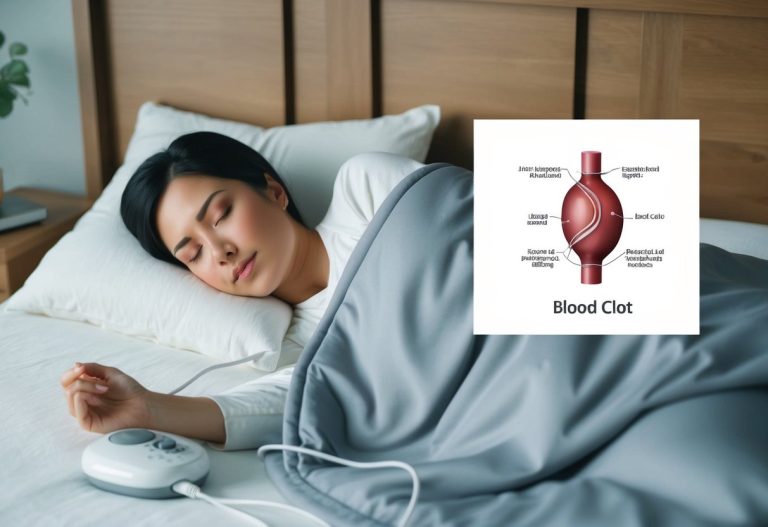If your Samsung dryer shuts off after just a few minutes, it can be really frustrating. This problem often happens because the dryer thinks the clothes are already dry, or because of issues like overheating, a dirty moisture sensor, or a faulty thermostat. Knowing why this happens can help you fix it faster and avoid longer drying times or wet clothes.
Sometimes, a blocked lint filter or a bad thermistor can cause the dryer to stop early. Your dryer uses sensors to decide when to stop, so if those sensors are dirty or broken, it might shut off too soon. Understanding these common reasons will help you figure out the problem and get your dryer working like it should again.
Common Causes of Samsung Dryer Shutting Off Early

If your Samsung dryer stops working after just a few minutes, it usually points to specific issues. These problems affect how the dryer senses moisture, gets airflow, or handles heat. Knowing what to check can help you fix the issue faster.
Faulty Moisture Sensor
Your dryer uses a moisture sensor to tell when clothes are dry. If this sensor is dirty or broken, it might think the clothes are dry too soon. This causes the dryer to stop early.
You can clean the sensor with a soft cloth and some rubbing alcohol. The sensor is usually inside the drum near the door. If cleaning doesn’t work, the sensor might need replacement.
A bad moisture sensor can also make the dryer shut off after just one minute or less. If you notice this happening often, it’s likely your cause.
Clogged Vent or Lint Filter
When the vent or lint filter is blocked, your dryer can run only a short time before shutting off. Lint buildup stops proper airflow, causing the machine to overheat and shut down as a safety measure.
Make sure to clean the lint filter every time you use the dryer. Also, check the vent pipe outside your house and remove any blockages. A clogged vent can add hours to drying time or stop the dryer entirely.
Keeping these areas clear allows air to flow freely, making your dryer work efficiently and safely.
Overheating and Thermal Fuse Issues
Your Samsung dryer has a thermal fuse to protect it from overheating. If the dryer gets too hot, this fuse will cut power to the machine. This can cause the dryer to stop after a few minutes of running.
Overheating might happen because of poor airflow, like a clogged vent or lint filter. It can also come from a failing heating element or thermostat.
If the thermal fuse is blown, the dryer won’t start at all or will shut off quickly. You might need to replace the fuse or fix the parts causing the heat problem.
How to Troubleshoot and Fix a Samsung Dryer That Shuts Off After a Few Minutes

If your Samsung dryer stops after running for a short time, you can check a few key parts and settings to find the problem. Look for error codes, test the start switch and control board, and inspect the door switch and drum belt to help fix the issue.
Checking for Error Codes
Your dryer may show error codes if it senses a problem. These codes can appear on the display panel or blink through the indicator lights. Look in your user manual for a list of these codes and what they mean.
To check error codes:
- Turn the dryer off and then on.
- Watch the display or lights for any error signals.
- Write down the code to understand the issue.
If you find an error code related to overheating or electrical faults, this often causes the dryer to shut off early. Reset the dryer by unplugging it for a few minutes and then see if the problem continues.
Testing the Start Switch and Control Board
The start switch triggers your dryer to begin running. A faulty switch may cause the dryer to stop suddenly. Use a multimeter to test for continuity. If the switch reads no continuity, it needs replacement.
The control board acts like the brain of the dryer. If it has a defect, it can stop the drying cycle too soon. Look for signs of damage, such as burn marks or broken wires. Testing the board with a professional tool or getting a technician’s help is often best.
Inspecting Door Switch and Drum Belt
The door switch tells the dryer if the door is closed. If this switch is bad or misaligned, the dryer can shut off to prevent accidents. Press the door switch manually to hear a click, showing it works. Replace it if it feels weak or unresponsive.
The drum belt keeps the drum turning. If it breaks or slips, the dryer may shut down quickly. Look inside the dryer drum for belt damage or slack. Replacing the belt will fix this issue and let the dryer run properly again.