Last updated on October 19th, 2023 at 12:09 am
Eufy doorbell is a popular home security device that allows you to monitor your doorstep remotely. However, if you are experiencing an issue where your Eufy doorbell is not ringing on iPhone, it can be quite frustrating. There could be various reasons behind this problem, ranging from connectivity issues to software glitches.
In this guide, we will guide you through some troubleshooting steps to fix the issue and get your Eufy doorbell ringing on your iPhone again.
Why is My Eufy Doorbell Not Ringing on iPhone?
Connectivity Issues
If you are facing connectivity issues, it means that your Eufy doorbell is not able to connect to your Wi-Fi network. Here’s how to fix it:
- Make sure your Wi-Fi network is working.
- Check the signal strength of your Wi-Fi network. If it is weak, try moving your router closer to the Eufy doorbell.
- Restart your router and the Eufy doorbell.
- If none of the above steps work, reset your Eufy doorbell and set it up again.
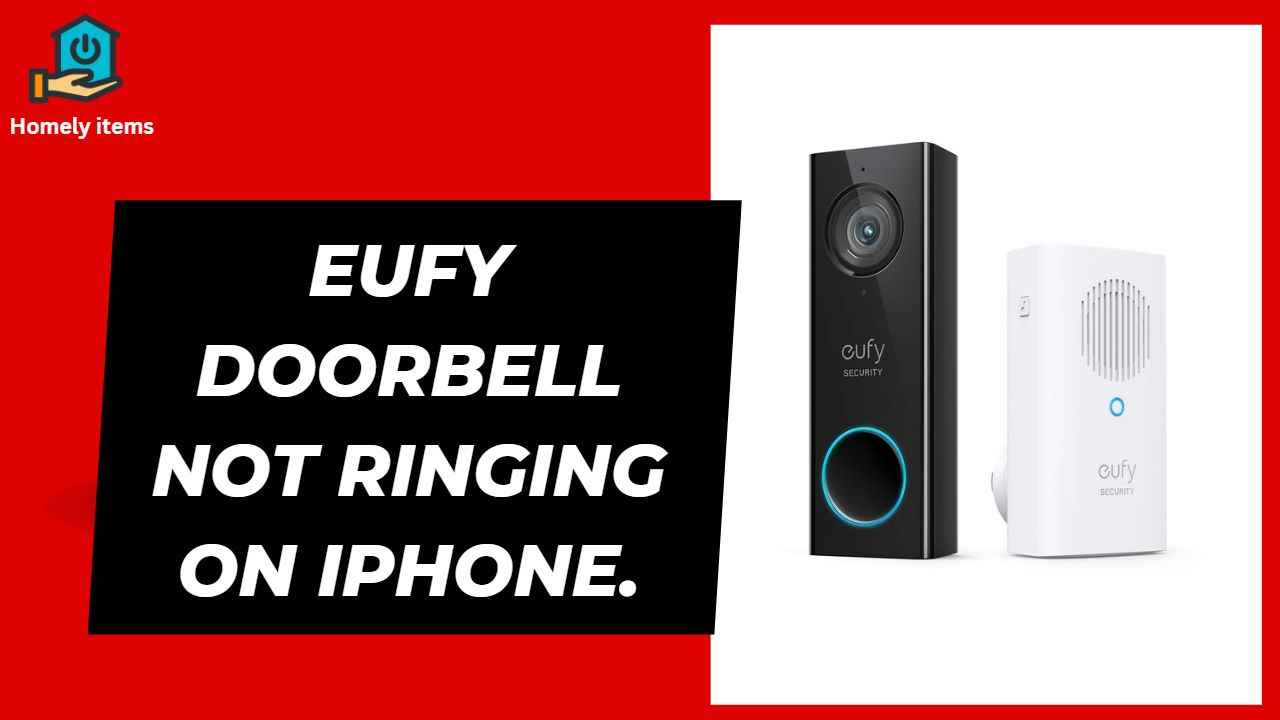
Eufy Doorbell Firmware Issues
Sometimes, firmware issues can cause your Eufy doorbell to stop ringing on your iPhone. Follow these steps:
- Check if there is a firmware update available for your Eufy doorbell. If there is, update it.
- If the firmware update doesn’t solve the issue, try resetting the Eufy doorbell and setting it up again.
- If none of the above steps work, contact Eufy customer support for further assistance.
App Issues
If you are facing app-related issues, it means that there is a problem with the Eufy Security app on your iPhone. Here’s how to fix this issue:
- Check if there is an update available for the Eufy Security app. If there is, update it.
- If the app update doesn’t solve the issue, try force-closing the app and reopening it.
- Reinstall the app if the problem persists.
- If none of the above steps work, contact Eufy customer support for further assistance.
iPhone Settings Issues
Sometimes, the problem may not be with the Eufy doorbell or the app, but with the settings on your iPhone.
- Make sure that the Eufy Security app has access to your iPhone’s microphone and camera.
- Check if the ringer volume on your iPhone is turned up.
- Check if “Do Not Disturb” is on. If it is, turn it off.
- Check if the “Silent Mode” is turned on. If it is, turn it off.
- If none of the above steps work, try resetting your iPhone’s settings to default.
Also Read: Euffy Doorbell Not Detect the Motion.
FAQs
How do I connect my Eufy doorbell to my iPhone?
To connect your Eufy doorbell to your iPhone, you will need to download the Eufy Security app, create an account, and follow the instructions in the app to connect your doorbell to your home Wi-Fi network and your iPhone.
Does Eufy work with Apple iPhone?
Yes, Eufy security devices such as doorbells, cameras, and alarms are compatible with Apple iPhone. You can control and monitor these devices through the Eufy Security app, which is available for download in the App Store.
Why is my Eufy doorbell camera not notifying me?
There could be several reasons why your Eufy doorbell camera is not notifying you. Check your app settings to ensure notifications are turned on, make sure your doorbell is connected to Wi-Fi, and check the device’s battery level.
Related: Euffy Doorbell Not Working- Troubleshooting Guide
Conclusion
A doorbell camera can provide peace of mind and enhance home security, but only when it functions properly. If you are facing the issue of your Eufy doorbell not ringing on your iPhone, don’t panic.
By following the troubleshooting steps mentioned in this guide, you can easily resolve the issue and enjoy the full benefits of this amazing device. Remember to keep your Eufy doorbell app updated and your iPhone settings configured correctly to avoid similar issues in the future