Last updated on May 15th, 2024 at 06:02 pm
If you have a Eufy doorbell, you know how convenient it is to have a device that lets you monitor who is at your front door from anywhere. However, there may be instances when your Eufy doorbell fails to detect motion, leaving you feeling frustrated and confused. The good news is that this issue is not uncommon, and there are several reasons why it may be happening. Here, we will explore the possible reasons why your Eufy doorbell is not detecting motion and provide you with some solutions to get it up and running again.
So, let’s dive in and find out why your Eufy doorbell is not detecting motion.
Table of contents
Possible Reasons Why Your Eufy Doorbell Is Not Detecting Motion
Motion Detection Settings Are Incorrect
One of the most common reasons why your Eufy doorbell is not detecting motion is because of incorrect motion detection settings. Check your Eufy doorbell’s settings to ensure that the motion detection feature is turned on and configured properly. You can also adjust the sensitivity settings to make sure that the device is picking up motion in the right areas.
The Device’s Firmware Needs an Update
Another possible reason why your Eufy doorbell is not detecting motion is that the firmware needs an update. Check if there are any updates available for your Eufy doorbell and install them if necessary. This will ensure that your device is running on the latest software and has all the bug fixes and improvements that come with updates.
The Doorbell’s Camera Lens Is Dirty
If the lens of your Eufy doorbell’s camera is dirty, it may not be able to detect motion correctly. Clean the lens with a soft cloth to remove any dirt or debris that may be blocking the view.
The Doorbell’s Battery Is Low
If your Eufy doorbell’s battery is low, it may not be able to detect motion. Check the battery level in the Eufy app and replace the battery if necessary.
The Device Is Not Connected to Wi-Fi
If your Eufy doorbell is not connected to Wi-Fi, it will not be able to detect motion. Check the Wi-Fi connection and make sure that your device is connected to a stable network.
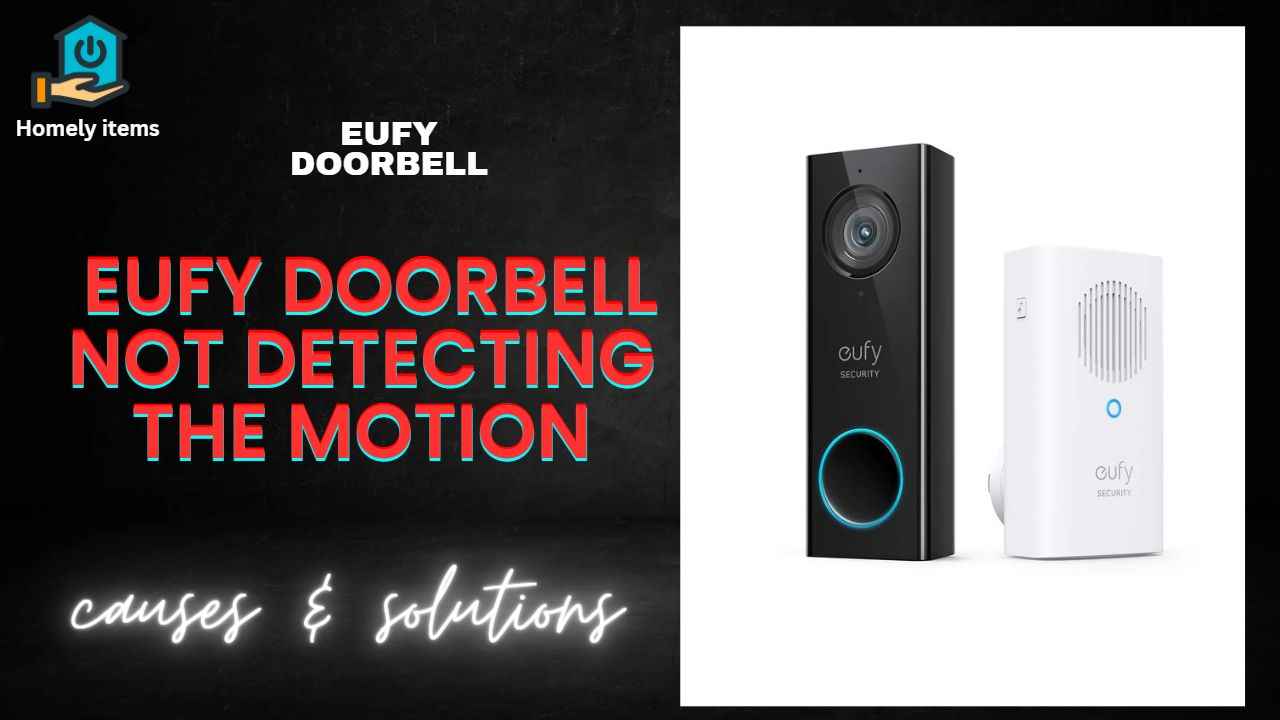
Solutions for Your Eufy Doorbell Not Detecting Motion
Adjust the Motion Detection Settings
If the motion detection settings are incorrect, adjust them to make sure that your Eufy doorbell is detecting motion in the right areas. You can also try changing the sensitivity settings to see if that helps.
Update the Device’s Firmware
Check if there are any updates available for your Eufy doorbell’s firmware and install them if necessary. This will ensure that your device has all the latest bug fixes and improvements.
Clean the Camera Lens
If the lens of your Eufy doorbell’s camera is dirty, clean it with a soft cloth to remove any dirt or debris that may be blocking the view.
Replace the Battery
If the battery is low, replace it with a new one. This will ensure that your Eufy doorbell has enough power to detect motion.
Check the Wi-Fi Connection
Make sure that your Eufy doorbell is connected to a stable Wi-Fi network. If the connection is weak or unstable, move your device closer to your Wi-Fi network. If the connection is weak or unstable, move your device closer to your Wi-Fi router or try resetting your Wi-Fi connection.
Reboot the Device
Sometimes, a simple reboot can fix the issue of your Eufy doorbell not detecting motion. Try turning off your device and turning it back on again to see if that helps.
Check the Mounting Location
To ensure that your Eufy doorbell can detect motion correctly, mount it at the appropriate height and angle. If it’s placed too high or low, it may not work properly. Adjust the device until it’s positioned correctly to detect motion in the desired areas. Don’t let an incorrect mounting ruin your home security! Optimize the positioning of your Eufy doorbell today with these simple tips.
FAQs
Here are some frequently asked questions regarding Eufy doorbell not detecting motion:
Why is my Eufy Doorbell not sending motion notifications?
There could be several reasons why your eufy doorbell is not sending motion notifications. Some possible causes include a weak Wi-Fi signal, incorrect notification settings, or a malfunctioning doorbell.
Why is my doorbell camera not picking up motion?
There could be several reasons why your doorbell camera is not picking up motion. Some possible causes include incorrect placement, low battery, or sensitivity settings. You may need to troubleshoot or contact the manufacturer for further assistance.
Why is my Ring motion sensor not sensing?
There could be several reasons why your Ring motion sensor is not sensing. Some possible causes include a dead battery, incorrect placement, or interference from nearby objects. You may need to troubleshoot or contact Ring support for further assistance.
Also Read: Why is Ring Doorbell Not Announcing on iPhone?
Conclusion
Having a Eufy doorbell that doesn’t detect motion can be frustrating, but fortunately, there are several reasons why this may be happening and various solutions to fix the issue.
In this article, we’ve discussed some of the possible reasons why your Eufy doorbell is not detecting motion and provided you with some solutions to get it up and running again. So, if you’re experiencing this issue, follow the steps we’ve outlined and enjoy the peace of mind that comes with having a fully functioning Eufy doorbell.