Last updated on May 15th, 2024 at 06:02 pm
Eufy doorbells are a popular choice for homeowners who want to monitor their front porch and keep an eye on who’s visiting their home. However, they can sometimes not work well. If you’re experiencing issues with your Eufy doorbell, you’re probably wondering why it’s not working and what you can do to fix it.
In this post, we’ll explore some of the most common causes of Eufy doorbell problems and provide you with solutions to get your doorbell up and running again.
Table of contents
Why Is My Eufy Doorbell Not Working?
There could be several reasons why your Eufy doorbell is not working, including:
Poor Wi-Fi Connection:
If your Eufy doorbell is not connected to a strong and stable Wi-Fi connection, it won’t work correctly. This can happen if your router is too far away from your doorbell, or if there are obstacles between your doorbell and your router.
Battery Issues:
If your Eufy doorbell is battery-powered, it may not be working because the battery is dead or low on charge. You should check the battery level in the Eufy app to see if this is the issue.
Faulty Wiring:
If your Eufy doorbell is hardwired, it could be that the wiring is faulty or damaged. This could be due to weather damage, age, or wear and tear.
Software Issues:
Like any software, the Eufy app and doorbell firmware can sometimes have bugs or glitches that cause issues with the device’s functionality.
Physical Damage:
If your Eufy doorbell has been physically damaged or tampered with, it may not work correctly.
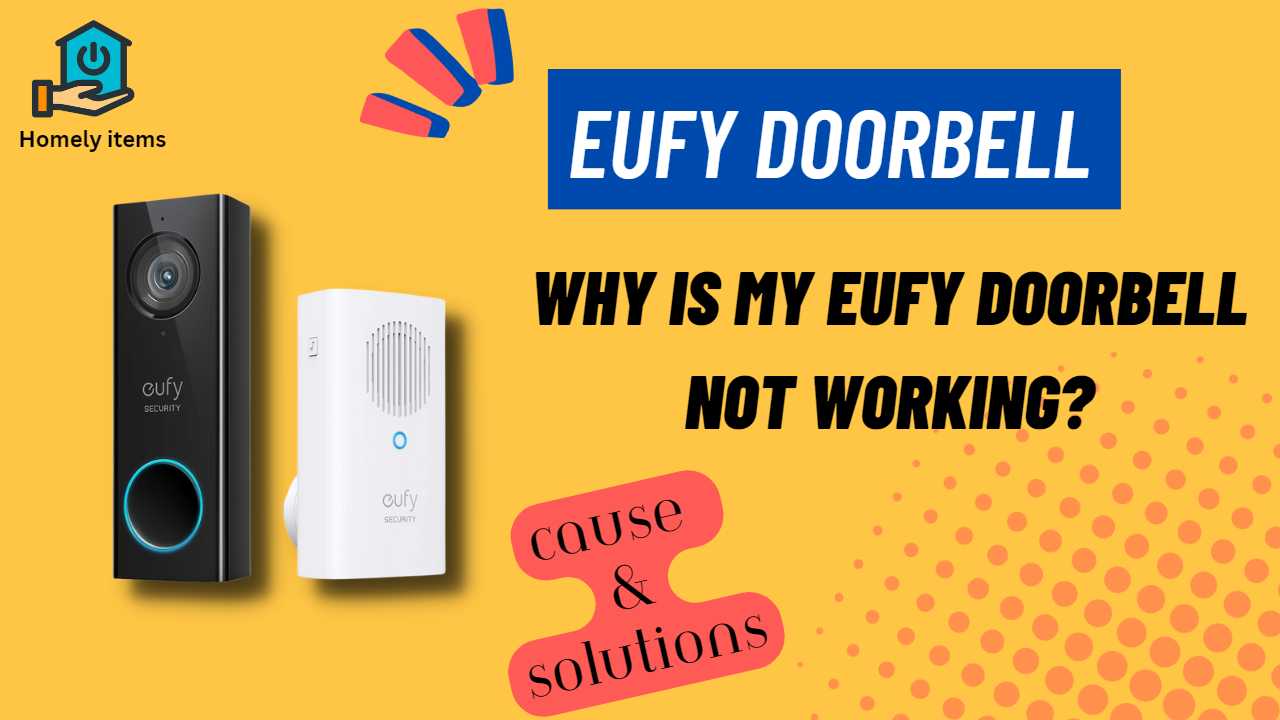
How to Fix Your Eufy Doorbell Issues
Now that you know some of the most common causes of Eufy doorbell issues, let’s take a look at some solutions:
Check Your Wi-Fi Connection:
Ensure that your Eufy doorbell is connected to a strong and stable Wi-Fi connection. You can do this by checking your router and making sure that it’s within range of your doorbell. If there are obstacles between your doorbell and your router, you may need to move your router or install a Wi-Fi range extender.
Charge or Replace Your Battery:
If your Eufy doorbell is battery-powered, you should check the battery level in the Eufy app. If the doorbell battery is low or dead, you should charge or replace it.
Check Your Wiring:
If your Eufy doorbell is hardwired, you should check the wiring to make sure that it’s not damaged or faulty. You can do this by turning off the power to the doorbell and inspecting the wiring. If you notice any damage, you should replace the wiring.
Update Your Software:
If your Eufy doorbell is experiencing software issues, you can try updating the Eufy app or the doorbell firmware. You can check for updates on the App Store or Google Play Store.
Repair or Replace Your Doorbell:
If your Eufy doorbell is physically damaged or tampered with, you may need to repair or replace it. You can contact Eufy customer support for assistance with this.
Related: Why Euffy Doorbell not connecting to Wifi?
Final Thoughts
If you are experiencing issues with your Eufy doorbell, there are several potential causes, but thankfully, there are also solutions. Whether it is a poor Wi-Fi connection, battery issues, faulty wiring, software bugs, or physical damage, you can troubleshoot and fix most issues by following the steps we have outlined.
If you are still experiencing issues, you can contact Eufy customer support for further assistance. With these tips, you can enjoy your Eufy doorbell’s convenience and security once again.
FAQs
Here are some questions regarding eufy doorbell not working:
How do I reset my Eufy doorbell?
To reset your Eufy doorbell, press and hold the reset button on the back of the device for at least 15 seconds. Once you release the button, the doorbell will restart and reset to its default settings.
How often should I charge the battery on my Eufy doorbell?
The frequency of charging your Eufy doorbell depends on the usage and the battery capacity. On average, the battery on a Eufy doorbell can last for up to six months. However, if you experience frequent motion detection and doorbell usage, you may need to charge the battery more often. Check the battery level on the Eufy app to know when to charge your doorbell battery.
How do I check the firmware version of my Eufy doorbell?
To check the firmware version of your Eufy doorbell, open the Eufy app and select your doorbell device. Go to “Device Settings” and scroll down to “Firmware Version.” You can also check for firmware updates in the same section.
Also Read: Euffy Doorbell Not Connect to Chime: Why?