Last updated on October 19th, 2023 at 12:09 am
Eufy doorbell chimes are popular among homeowners who want to keep their homes secure and monitor their front doors. However, connecting the chime to Bluetooth can sometimes be a challenge. If you are facing issues with your Eufy doorbell chime not connecting to Bluetooth, this guide is for you.
In this guide, we will explore some common reasons why this issue occurs and provide you with easy-to-follow troubleshooting steps to get your Eufy doorbell chime up and running again.
Common Causes of Eufy Doorbell Chime Not Connecting to Bluetooth
Here are some common causes of eufy Doorbell Chime not connecting to Bluetooth:
Weak Bluetooth signal
The Bluetooth signal may be weak due to distance or obstruction. If the doorbell chime is located far from the Bluetooth device or if there are walls or other objects in between, the signal may not be strong enough to establish a connection.
Interference from other devices
Interference from other devices such as other Bluetooth devices, Wi-Fi routers, or microwave ovens can disrupt the signal and cause connection issues.
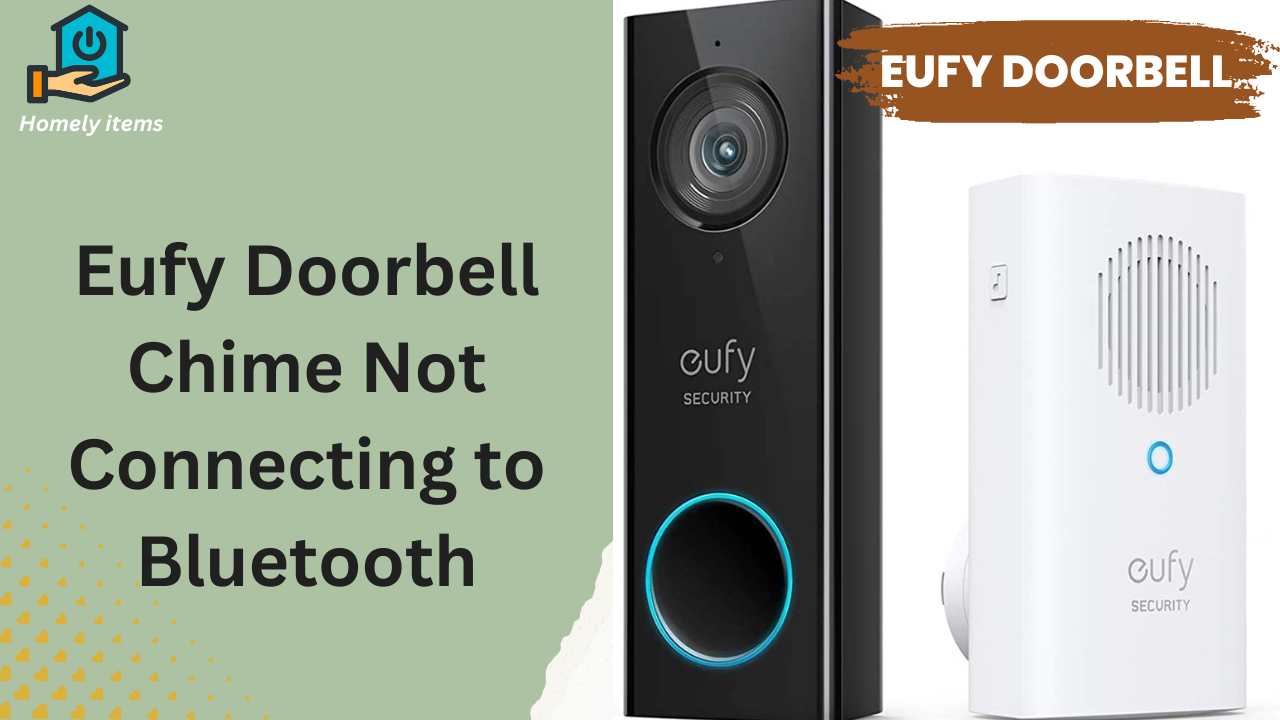
Outdated firmware or software
The firmware or software of the doorbell chime or the Bluetooth device may be outdated. In such cases, updating the firmware or software can help resolve the issue.
Malfunctioning hardware
There may be a problem with the hardware of the doorbell chime or the Bluetooth device. This can be due to physical damage or wear and tear. In such cases, repairing or replacing the hardware may be necessary.
By identifying the root cause of the issue, it becomes easier to troubleshoot and fix the problem.
Troubleshooting Steps
Here are some troubleshooting steps to try if you are experiencing eufy Doorbell Chime not connecting to Bluetooth:
Restart both the doorbell chime and the Bluetooth device
Sometimes simply restarting both devices can help establish a connection. Turn off both the doorbell chime and the Bluetooth device, wait a few seconds, and then turn them back on.
Check for firmware and software updates
Ensure that both the doorbell chime and the Bluetooth device have the latest firmware and software updates installed. You can do this by checking the manufacturer’s website or app.
Ensure a Bluetooth device is in range and not interfering
Make sure that the Bluetooth device is in range of the doorbell chime and that there are no obstructions between them. Additionally, turn off other Bluetooth devices and Wi-Fi routers in the vicinity to minimize interference.
Check for and fix any malfunctioning hardware
If the doorbell chime or the Bluetooth device has any physical damage or wear and tear, repairing or replacing the hardware may be necessary.
Reset the doorbell chime to its default settings
If none of the above steps work, try resetting the doorbell chime to its default settings. The process for this may vary depending on the model of the doorbell chime, so refer to the manufacturer’s instructions.
Additional Tips and Tricks
Here are some additional tips and tricks to help prevent and address eufy Doorbell Chime not connecting to Bluetooth issues:
- Reset your Wi-Fi router: Sometimes resetting your Wi-Fi router can help resolve any interference issues that may be affecting the Bluetooth signal.
- Use a Wi-Fi extender: If the doorbell chime is located far from the Wi-Fi router or Bluetooth device, using a Wi-Fi extender can help improve the signal strength and minimize connectivity issues.
- Use a Bluetooth range extender: Similar to a Wi-Fi extender, a Bluetooth range extender can help improve the range and strength of the Bluetooth signal.
- Use a different Bluetooth device: If you are still experiencing connection issues, try using a different Bluetooth device to see if the problem is with the original device.
- Contact customer support: If none of these tips and tricks work, reach out to the manufacturer’s customer support for further assistance. They may have additional solutions or be able to offer a repair or replacement if necessary.
By implementing these tips and tricks, you can help prevent eufy Doorbell Chime not connecting to Bluetooth issues from occurring or resolve them more efficiently if they do occur.
Also Read: Why Eufy Doorbell is Not Working?

Frequently Asked Questions
Here are some most common questions about eufy doorbell chime not connecting to Bluetooth:
Q: Can I connect my Eufy doorbell chime to multiple devices via Bluetooth?
A: Yes, you can connect your Eufy doorbell chime to multiple devices via Bluetooth, but only one device can be connected at a time.
Q: Can I use the Eufy doorbell chime without connecting it to Bluetooth? A: Yes, you can use the Eufy doorbell chime without connecting it to Bluetooth, but you will not receive notifications on your phone when someone rings the doorbell.
Q: How do I know if my Eufy doorbell chime is connected to Bluetooth?
A: You will receive a notification on your phone when your Eufy doorbell chime is connected to Bluetooth.
Q: How do I connect my Eufy doorbell to Bluetooth?
A: To connect your Eufy doorbell chime to Bluetooth, simply open the Eufy Security app, select your doorbell, and follow the on-screen instructions to pair it with your phone.
Related: Eufy Doorbell Not Connected to Chime

Final Words
Eufy Doorbell Chime not connecting to Bluetooth can be caused by a variety of factors, including weak Bluetooth signal, interference from other devices, outdated firmware or software, or malfunctioning hardware. Troubleshooting steps such as restarting both devices, checking for updates, ensuring there are no obstructions, checking for physical damage or wear and tear, and resetting the doorbell chime to default settings can help resolve the issue.
Additional tips and tricks such as resetting your Wi-Fi router, using a Wi-Fi or Bluetooth range extender, using a different Bluetooth device, and contacting customer support can help prevent or resolve the issue more efficiently. By being proactive and implementing these tips and tricks, you can ensure that your eufy Doorbell Chime is able to connect to Bluetooth and operate smoothly.