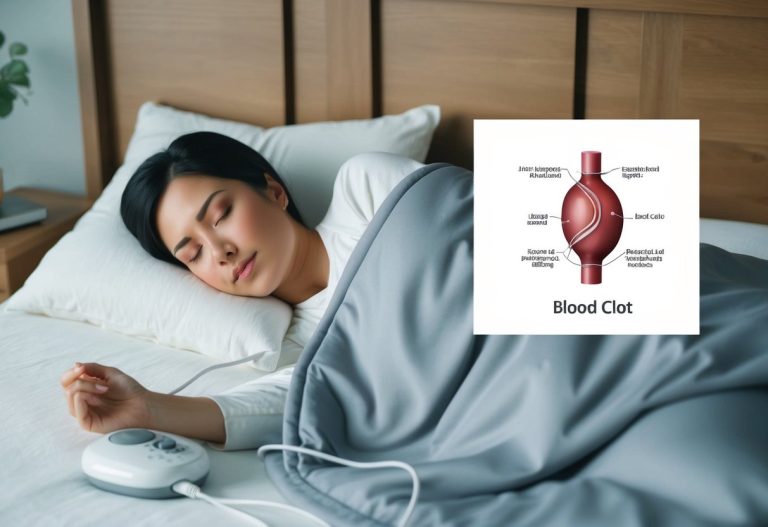If your Brookstone heated blanket is not turning on, the problem is often related to power or safety features. Make sure the blanket is properly plugged in and try unplugging it and plugging it back in to reset the device. Sometimes, a blinking red light on the battery box or controller can indicate a safety feature has been triggered.
You might also want to check the power cord and controller for any visible damage. If your blanket stopped working even though it’s still under warranty, contacting Brookstone customer service could help you get a replacement or repair. Knowing these quick checks can save you time and frustration before thinking about buying a new blanket.
Troubleshooting a Brookstone Heated Blanket Not Turning On

If your Brookstone heated blanket won’t turn on, there are a few key things to check. Start with the power source to ensure electricity is reaching the blanket. Then, look at the controller and connections to make sure they are secure and working. Finally, try resetting the blanket to clear any errors.
Power Source Checks
First, make sure the outlet you’re using has power. Test it by plugging in another device like a lamp or phone charger. If the outlet works, check the blanket’s power cord for any visible damage.
Next, verify the plug is fully inserted into the wall outlet. Sometimes plugs can come loose or not seat properly. If you’re using an extension cord, try plugging the blanket directly into the wall instead.
If the outlet is controlled by a switch, ensure it is turned on. Some outlets also have reset buttons you might need to press. If your blanket has a power switch, make sure it’s set to “on.”
Controller Connection Problems
The controller is key to turning the heated blanket on and off. Start by unplugging the controller from the blanket, then reconnect it firmly.
Check the wires running from the controller to the blanket for any cuts, bends, or damage. Loose or damaged plugs can prevent power flow.
If your controller has a battery box or light indicators, watch for blinking or no lights. A blinking red light sometimes means the controller needs resetting or power cycling.
Make sure the controller buttons aren’t stuck or jammed. If the controller seems unresponsive, testing with a different compatible controller can help identify if the controller is the issue.
Resetting the Heated Blanket
Sometimes a simple reset fixes the problem. Unplug your blanket completely from the wall outlet.
Wait at least 5 minutes to let any internal electronics reset. Then, plug it back in and turn on the controller.
Some models may have a reset button on the blanket’s control unit or battery box. If yours does, press and hold the button for a few seconds.
If a blinking red light appears on the controller or battery box, unplugging and re-plugging can stop the blinking and restore a solid light, which usually means normal operation has resumed.
Preventing Future Power Issues With Brookstone Heated Blankets

Keeping your Brookstone heated blanket working well means using it safely and storing it the right way. Simple actions like handling the power cord carefully and storing the blanket properly can help prevent problems with power.
Safe Usage Tips
Always plug your blanket into a working outlet and avoid using extension cords. Check the plug and cord for damage before each use. If you see any frays or cuts, don’t use the blanket until it’s repaired or replaced.
Avoid folding or bunching the blanket while it’s on. This can cause overheating and damage the heating elements inside.
Turn off and unplug the blanket when not in use. This protects the controller and reduces the risk of electrical problems.
Always use the controller that came with your blanket. Using a different controller can cause compatibility issues and power failures.
Proper Storage Methods
Store your heated blanket in a cool, dry place when you’re not using it. Avoid storing it in damp or humid areas to protect the electronics.
Fold the blanket loosely to prevent stress on the wires inside. Avoid tight rolls or creases that might damage the heating wires.
Never put heavy objects on top of the blanket during storage. Pressure can break the wiring and cause it to stop working.
Before storing, make sure the blanket is completely dry. Moisture left inside can cause electrical shorts or corrosion over time.