Last updated on May 15th, 2024 at 06:01 pm
Ironing is an essential household chore that many people find themselves doing on a regular basis. However, when your iron stops working properly, it can be frustrating and even ruin your clothes. One common issue that people experience with their irons is a stuck steam button, which can prevent the iron from producing steam or cause it to continuously release steam.
If you own a Shark iron, you may have experienced this problem before. The steam button on Shark irons is known to stick, which can be a nuisance for those who rely on the iron for their everyday needs. Fortunately, there are steps you can take to fix the problem and get your Shark iron back to working properly.
In this guide, we will explore the issue of a stuck steam button on Shark irons in more detail. We will provide tips for fixing the problem yourself, as well as discuss some of the common issues people experience with Shark irons. Additionally, we will weigh the pros and cons of using a Shark iron and offer tips for choosing the right iron for your needs. Whether you’re a seasoned pro at ironing or just starting out, this article will provide valuable information to help you keep your Shark iron working properly.
Table of contents
Step 1: Unplug the Iron
Before attempting any repairs on your Shark iron, it is essential to unplug it from the power source. This step is crucial for your safety and to prevent any potential damage to the iron.
To unplug the iron, first, make sure it is turned off and unplugged from the power source. Next, if the iron is still hot, allow it to cool down before unplugging it. This measure will effectively preclude any inadvertent burns or injuries.
Unplugging the iron also ensures that there is no electricity running through the device, which is necessary when accessing the internal components of the iron. This step is especially important when dealing with an issue like a stuck steam button, which requires opening up the iron and accessing the internal components.
It is essential to follow this step carefully to prevent any potential damage to the iron or injury to yourself. Failure to unplug the iron before attempting repairs could result in electrocution or damage to the iron’s internal components, leading to a more significant problem.
In summary, the first step in fixing a stuck steam button on your Shark iron is to unplug the iron from the power source. This step ensures your safety and the safety of the iron while allowing you to access the internal components necessary for the repair.
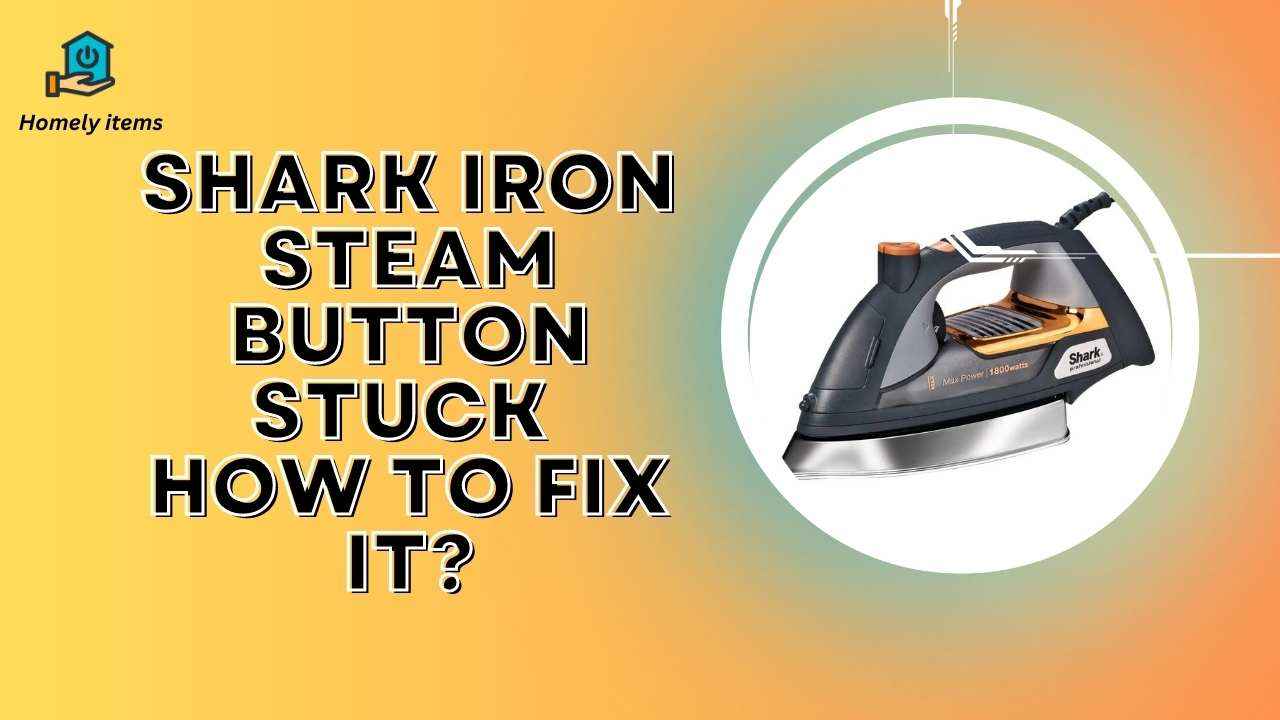
Step 2: Remove the Water Tank
The next step in fixing a stuck steam button on your Shark iron is to remove the water tank. This step is necessary to access the steam button and its components.
To remove the water tank, start by making sure the iron is cool and unplugged from the power source. Next, locate the water tank on your Shark iron. The water tank is usually located on the side of the iron and is easily removable.
Once you have located the water tank, remove it by pressing the release button and lifting it out of the iron. Be sure to hold the water tank over a sink or other area where any excess water can drain out.
After removing the water tank, you will have better access to the steam button and its components. In some cases, the steam button may become stuck due to an accumulation of mineral deposits or other debris. Removing the water tank and cleaning it thoroughly can help prevent future blockages and ensure the steam button continues to function properly.
In summary, the second step in fixing a stuck steam button on your Shark iron is to remove the water tank. This step allows you to access the steam button and its components for inspection and cleaning. Remember to hold the water tank over a sink or other area where any excess water can drain out.
Step 3: Access the Steam Button
After removing the water tank, the next step in fixing a stuck steam button on your Shark iron is to access the steam button itself. To do this, you will need to open up the iron and remove the cover.
Before proceeding, it is crucial to ensure that the iron is still unplugged from the power source to prevent any potential accidents or damage to the device.
To access the steam button, start by removing any screws or clips that secure the cover in place. Carefully lift the cover off the iron, being mindful of any wires or other components that may be attached.
Once the cover is removed, locate the steam button and its components. Check for any visible signs of damage or debris that may be causing the steam button to stick.
In some cases, the steam button may become stuck due to mineral deposits or other debris inside the iron. Use a soft-bristled brush or cloth to gently clean the steam button and its components. Be sure to remove any visible debris or build-up that may be causing the steam button to stick.
If the steam button is damaged or broken, it may need to be replaced. Consult your Shark iron’s user manual or contact a professional for assistance with replacing the steam button or other internal components.
In summary, the third step in fixing a stuck steam button on your Shark iron is to access the steam button itself. This step involves opening up the iron and removing the cover to inspect the steam button and its components. If the steam button is stuck due to debris or mineral deposits, gently clean the button and its components. If the steam button is damaged or broken, it may need to be replaced.
Step 4: Clean or Replace the Steam Button
Once you have accessed the steam button and its components, the next step in fixing a stuck steam button on your Shark iron is to clean or replace the steam button, depending on its condition.
If the steam button is stuck due to mineral deposits or other debris, gently clean the button and its components using a soft-bristled brush or cloth. Be sure to remove any visible debris or build-up that may be causing the steam button to stick.
If cleaning the steam button does not solve the problem, it may need to be replaced. Consult your Shark iron’s user manual or contact a professional for assistance with replacing the steam button or other internal components.
When replacing the steam button, be sure to use the correct replacement part for your specific model of Shark iron. Follow the manufacturer’s instructions carefully and ensure that all components are properly reassembled before using the iron again.
It is important to note that attempting to repair or replace internal components of your Shark iron may void the warranty. If your iron is still under warranty, it is recommended to contact the manufacturer for assistance or to take the iron to an authorized repair center.
In summary, the fourth step in fixing a stuck steam button on your Shark iron is to clean or replace the steam button, depending on its condition. If cleaning the steam button does not solve the problem, consult your Shark iron’s user manual or contact a professional for assistance with replacing the steam button or other internal components. Be sure to use the correct replacement part and follow the manufacturer’s instructions carefully.
Step 5: Reassemble the Iron
After cleaning or replacing the steam button, the final step in fixing a stuck steam button on your Shark iron is to reassemble the iron. This step involves putting all the components back together and ensuring that the iron is properly functioning before use.
Start by placing the steam button and its components back into their original position. Then, carefully reattach the cover of the iron, being sure to securely fasten any screws or clips that were removed during the disassembly process.
Once the cover is back in place, reattach the water tank to the iron. Make sure that the tank is securely in place and that any excess water has been drained out.
Finally, plug the iron back into the power source and turn it on to test the steam button. Check to see that the button is functioning properly and that steam is being released when desired.
If the steam button is still stuck or not functioning correctly, double-check that all components are properly assembled and that the iron is free from any debris or mineral build-up. If the issue persists, it may be necessary to contact a professional for assistance or to replace the iron altogether.
In summary, the fifth and final step in fixing a stuck steam button on your Shark iron is to reassemble the iron. This step involves putting all components back together, including the steam button and its components, the cover of the iron, and the water tank. Once the iron is reassembled, plug it back into the power source and test the steam button to ensure proper functionality. If the issue persists, contact a professional or consider replacing the iron.
FAQs About Shark Iron Steam Button Stuck
Can I use any lubricant to fix the stuck steam button on my Shark iron?
No, you should avoid using oil-based lubricants as they can damage the iron’s internal components. Instead, use a silicone-based lubricant.
How often should I descale my Shark iron?
It is recommended to descale your Shark iron once every three months if you use it frequently. If you use the iron less frequently, you can descale it once every six months.
Can I take my Shark iron apart to fix the steam button?
No, you should not attempt to take your Shark iron apart to fix the steam button. This can damage the iron and may void your warranty.
Can I prevent the steam button from getting stuck?
Yes, you can prevent the steam button from getting stuck by cleaning the iron regularly and storing it correctly. Make sure to empty the water tank after each use and store the iron in a dry and cool place.
Also Read: Clean Shark Steam Mop Nozzle: Guide with Easy Steps
Final Thoughts
A stuck steam button on your Shark iron can be a frustrating and inconvenient problem, but it is not an insurmountable one. By following the steps outlined in this guide, you can fix a stuck steam button on your Shark iron and get back to using it for all your ironing needs.
Remember to start by unplugging the iron and removing the water tank to access the steam button. Then, clean or replace the steam button depending on its condition. Once the steam button is fixed, reassemble the iron and test the steam button to ensure proper functionality.
By taking these steps and properly maintaining your Shark iron, you can extend its lifespan and enjoy its many benefits for years to come.