Last updated on May 15th, 2024 at 06:02 pm
Ring doorbell is an amazing device that provides homeowners with security and peace of mind. With its smart features, it enables users to monitor their homes remotely and keep an eye on any suspicious activity. However, sometimes, the Ring doorbell may face issues connecting to WiFi, which can be frustrating.
In this guide, we will discuss the possible reasons behind Ring doorbell not connecting to WiFi and how to fix the issue.
Table of Contents
Reasons for Ring Doorbell Not Connecting to WiFi:
There are many reasons for a doorbell not connecting to wifi but some common causes are:
Poor WiFi Signal Strength:
The most common reason for the doorbell doesn’t connect to WiFi. is a weak or poor WiFi signal. The doorbell may be too far from the WiFi router, or there may be physical obstacles between the router and the doorbell, such as walls or other electronic devices.
Incorrect WiFi Password:
Another reason could be an incorrect WiFi password. It’s essential to make sure that the WiFi password entered in the Ring app matches the actual WiFi password.
Outdated Ring App:
An outdated Ring app can also cause connection issues with the doorbell. Ensure that you have the latest version of the app installed on your phone.
Network Congestion:
Network congestion can cause not connecting to WiFi. If too many devices are connected to the same network, the Ring doorbell may not be able to connect to the WiFi.
Router Settings:
Incorrect router settings can also lead to Ring doorbell not connecting to WiFi. Ensure that the router is set to support the 2.4 GHz frequency band, and the router firmware is up to date.
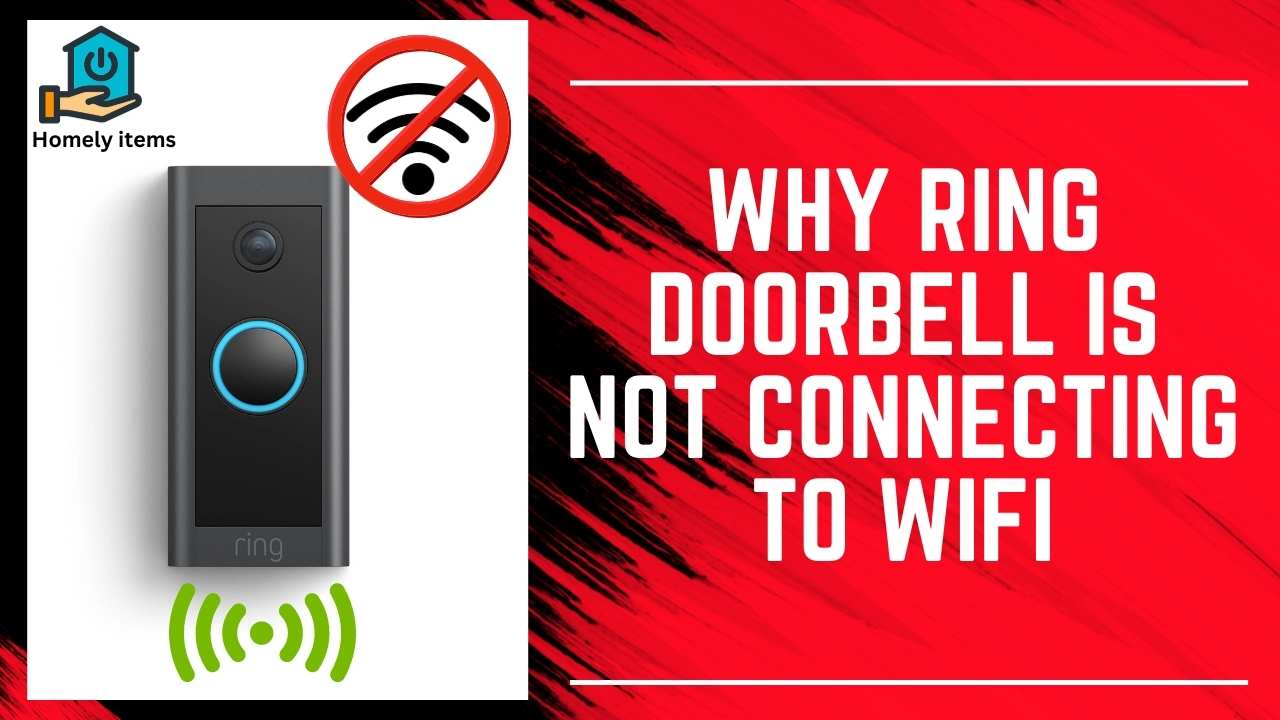
Solutions For Ring Doorbell Not Connecting to WiFi:
Check WiFi Signal Strength
The first step in troubleshooting is to check the WiFi signal strength. To do this, move closer to the router and see if the doorbell connects. If the doorbell is connected, then the issue is with the signal strength.
Restart Router
If the signal strength is good, try restarting the router. Unplug the router from the power source and wait a few seconds. Then, plug it back in. Wait for the router to restart and try connecting the doorbell to the WiFi again.
Check WiFi Password
Ensure that the WiFi password entered in the Ring app matches the actual WiFi password. If the password is incorrect, correct it and try connecting the doorbell to the WiFi again.
Update Ring App
The Ring app must be the latest on your phone. If you don’t, update the app and try connecting the doorbell to the WiFi again.
Reduce Network Congestion
Reduce the number of devices connected to the WiFi network. Disconnect any devices that are not in use and try connecting the doorbell to the WiFi again.
Check Router Settings
Ensure that the router is set to support the 2.4 GHz frequency band, and the router firmware is up to date. You can also try resetting the router to default settings and then try connecting the doorbell to the WiFi again.

Frequently Asked Questions:
Q. Why is my Ring doorbell not connecting to WiFi?
A. The most common reasons for Ring doorbell not connecting to WiFi are poor signal strength, incorrect WiFi password, outdated Ring app, network congestion, and incorrect router settings.
Q. How do I troubleshoot Ring doorbell not connecting to WiFi?
A. To troubleshoot Ring doorbell not connecting to WiFi, check the WiFi signal strength, restart the router, check the WiFi password, update the Ring app, reduce network congestion, and check the router settings.
Q. Why is my Ring doorbell disconnecting from WiFi?
A. There could be several reasons why your Ring doorbell is disconnecting from WiFi, such as weak signal strength, network interference, low battery, or a faulty device. Try troubleshooting the issue using the same steps mentioned above.
Q. Can I use Ring doorbell without WiFi?
A. Ring doorbell requires a stable WiFi connection to function. Without WiFi, you will not be able to access the live stream or receive alerts on your phone.
Also Read: Why Ring Doorbell Is Not Ringing on iPhone?
Conclusion
Ring doorbell not connecting to WiFi can be frustrating, but it can be easily resolved with the right troubleshooting steps. Check the WiFi signal strength, restart the router, ensure the WiFi password is correct, update the Ring app, reduce network congestion, and check the router settings.
By following these steps, you can ensure that your Ring doorbell stays connected to WiFi and functions properly, providing you with the security and peace of mind you deserve.