Last updated on May 15th, 2024 at 06:02 pm
The Ring doorbell has become a popular choice for homeowners as it provides security and convenience. However, like any electronic device, it is prone to malfunctions, and one of the most common issues is a stuck doorbell button. A stuck Ring doorbell button can be frustrating as it prevents visitors from alerting the homeowner, and it may also affect the overall performance of the device.
Here, we will discuss the common causes of a stuck Ring doorbell button and provide troubleshooting steps to help you fix the issue. We will also suggest preventive measures to avoid future problems and highlight the importance of maintaining a functioning doorbell.
Table of contents
Common Causes of a Stuck Ring Doorbell Button
There are several reasons why a Ring doorbell button may get stuck, and it is important to identify the cause before attempting to fix the issue. Here are some of the most common causes of a stuck Ring doorbell button:
Dirt and Debris Buildup
Dirt and debris can accumulate around the button, preventing it from moving freely. This is especially true if the button is located in an area with a lot of foot traffic or if it is exposed to the elements.
Moisture Damage
Moisture can seep into the button’s mechanism and cause it to stick. This is particularly common in areas with high humidity or if the doorbell is exposed to rain or snow.
Physical Damage
The button or the surrounding area may be physically damaged, causing the button to stick. This can occur if the button is hit or if it is exposed to extreme temperatures.
Identifying the cause of the stuck button will help you determine the best course of action to fix the issue.
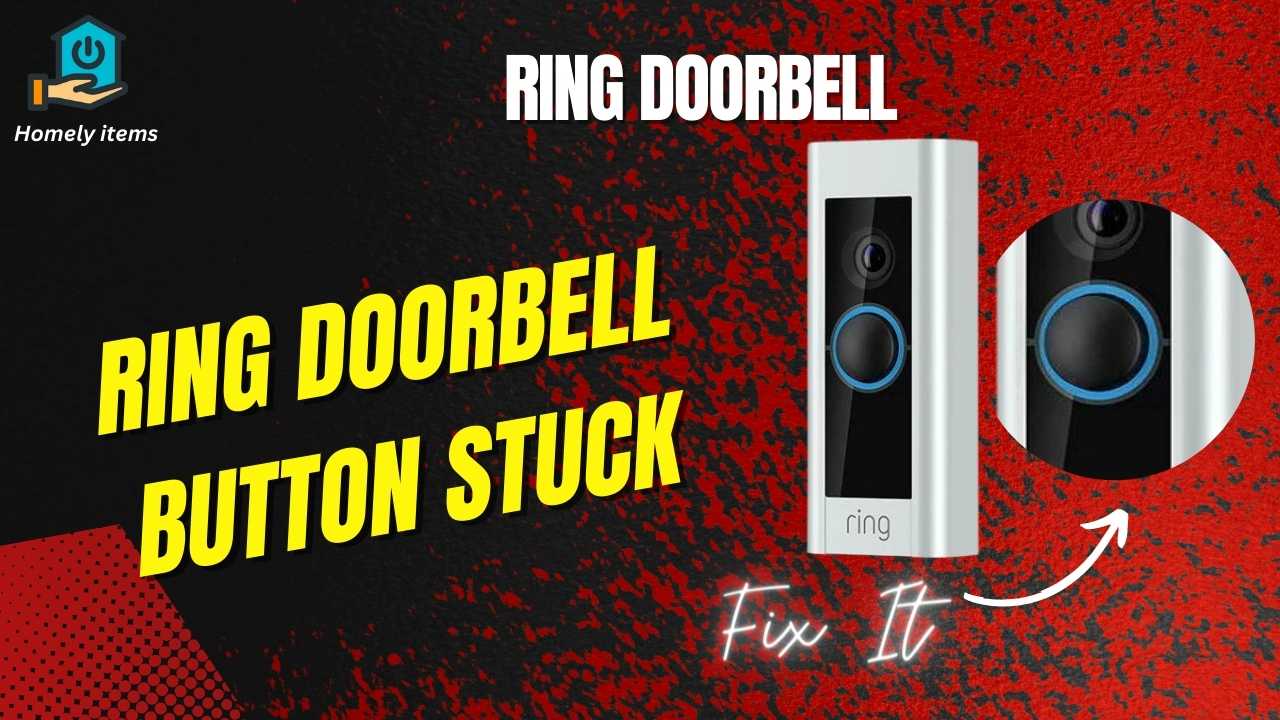
Troubleshooting Steps
Once you have identified the cause of the stuck Ring doorbell button, you can begin troubleshooting the problem. Here are some steps to follow:
Clean the Button
If the button is stuck due to dirt and debris buildup, try cleaning it with a soft cloth and a mild cleaning solution. Avoid using harsh chemicals or abrasive materials that can damage the button.
Check for Moisture Damage
If the button is stuck due to moisture damage, open the doorbell’s cover and check for any signs of water damage. If you see any, dry the area thoroughly and wait for it to dry completely before reassembling the device.
Inspect the Button and Surrounding Area
If the button is physically damaged, inspect the button and the surrounding area for any signs of damage. If you see any cracks or other damage, you may need to replace the button or the entire doorbell unit.
Reset the Doorbell
If none of these work, try resetting the doorbell. You can do this by pressing and holding the button on the back of the device for 20 seconds. This will reset the device and may fix the stuck button issue.
Seek Professional Assistance
If none of these troubleshooting steps work, it may be time to seek professional assistance. Contact Ring customer support or a professional doorbell repair service to get help fixing the issue.
Following these troubleshooting steps should help you fix a stuck Ring doorbell button. Remember to always take care when cleaning or inspecting the device to avoid causing further damage.

Preventative Measures
Taking preventative measures can help you avoid a stuck Ring doorbell button and ensure that your device continues to function properly.
Regularly Clean the Button
Make it a habit to regularly clean the doorbell button and surrounding area to prevent dirt and debris buildup.
Protect the Doorbell from Moisture
If your Ring doorbell is not already weatherproof, consider purchasing a weatherproof cover to protect it from moisture damage.
Avoid Hitting the Doorbell
Be careful not to hit or bump the doorbell, as this can cause physical damage and lead to a stuck button.
Conduct Regular Maintenance Checks
Check the doorbell unit regularly for any signs of damage or wear and tear, and address any issues immediately before they worsen.
Consider Upgrading to a Newer Model
If you are experiencing recurring issues with your Ring doorbell, it may be time to consider upgrading to a newer model with better features and improved durability.
By following these preventative measures, you can help ensure that your Ring doorbell continues to function properly and avoid a stuck button issue. Remember, taking care of your device not only prevents malfunctions but also prolongs its lifespan, saving you time and money in the long run.
FAQs
Q: Can I use a lubricant to fix the stuck button?
A: No, it is not recommended to use any type of lubricant on the Ring doorbell button as it can cause further damage to the device.
Q: Can I remove the button to clean it?
A: No, the button cannot be removed from the device for cleaning. Use a small brush or toothbrush to clean around the button.
Q: Will I need to replace my Ring doorbell if the button is stuck?
A: Not necessarily. Try the tips mentioned in this article to fix the issue. If they do not work, contact Ring customer support for further assistance.
Also Read: Ring Doorbell Microphone Not Working Properly.
Conclusion
In conclusion, a stuck Ring doorbell button can be a frustrating issue for homeowners. However, by identifying the common causes of the problem and following the troubleshooting steps we outlined, you can fix the issue and prevent it from happening again.
It is also important to take preventative measures, such as regular cleaning and maintenance checks, to ensure that your Ring doorbell continues to function properly. By taking care of your device, you can enjoy the security and convenience that it provides for years to come.