In today’s tech-savvy world, power banks have become indispensable tools for keeping our devices charged on the go. However, one common frustration that many users encounter is the auto power-off feature found in most power banks.
In this article, we will delve into the intricacies of how to disable auto power off on your power bank, allowing you to have more control over your device’s battery life.
Table of Contents
Understanding Auto Power Off
Auto power off is a power-saving feature in most power banks that automatically shuts down the device when inactive to conserve energy.
What Is Auto Power Off?
Auto power off is a feature embedded in most power banks to conserve energy. When your power bank detects inactivity for a certain period, it automatically shuts down to save power. While this feature can be useful, it can also be inconvenient, especially if you need your devices charged continuously.
Why Disable Auto Power Off?
There are several scenarios where you might want to disable the auto power-off feature on your power bank. For instance:
- Continuous Charging: If you need to charge your devices overnight or for an extended period, auto power off can disrupt the charging process.
- Power-Intensive Tasks: Power-intensive tasks like downloading large files or streaming videos can trigger the auto power-off, interrupting your activities.
- Emergency Situations: In emergency situations, you may need your devices to stay powered on without any interruptions.
Now, let’s explore how to disable auto power off on your power bank.
Disabling Auto Power Off
To disable the auto power-off feature on your power bank, consult the user manual, use the power bank’s button, consider companion apps or firmware updates, offering continuous charging, convenience, and improved emergency preparedness.
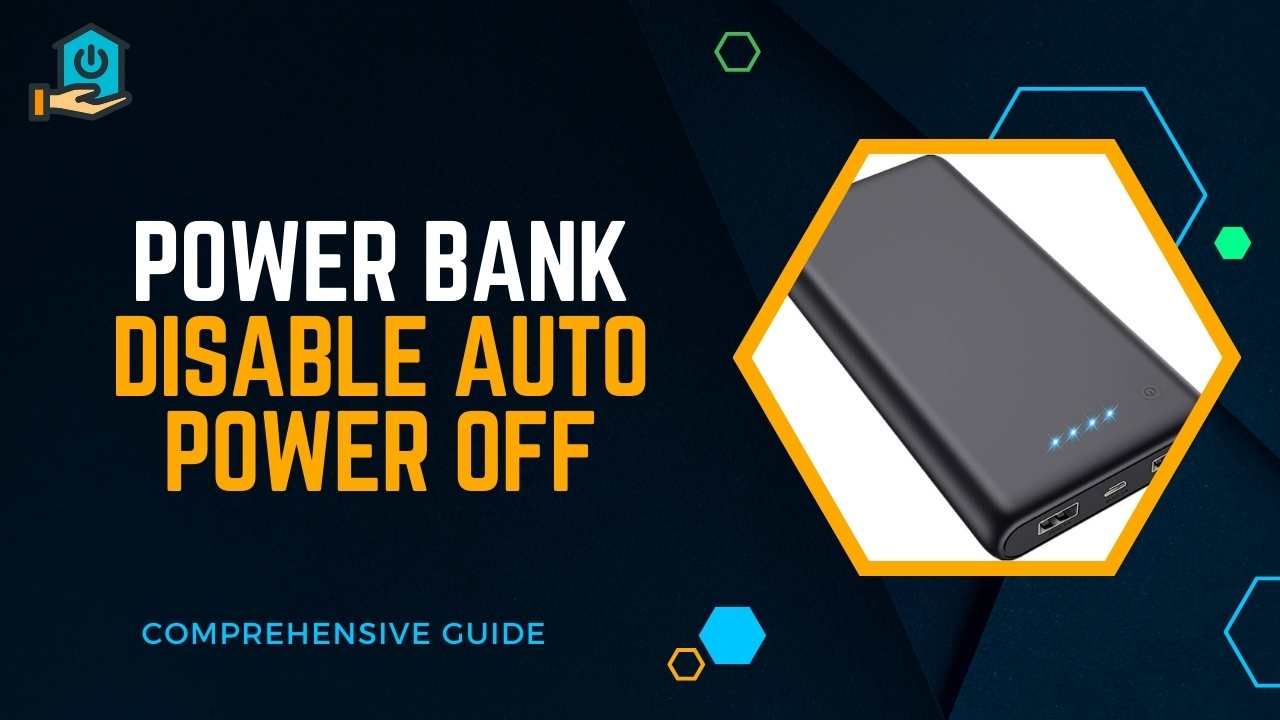
Check the User Manual
The first step in disabling auto power off is to consult your power bank’s user manual. Different power banks have varying methods for adjusting settings, and your user manual will provide specific instructions.
Use the Power Bank’s Button
Most power banks come with a dedicated button that allows you to toggle various functions, including auto power off. Usually, you may accomplish it like this:
- Press and hold the power button on your power bank for a few seconds.
- Look for any LED indicators or signals that show you’ve disabled the auto power-off feature.
Connect to a Companion App
Some advanced power banks can be controlled through companion apps on your smartphone. These apps often provide detailed settings, including the ability to disable auto power off.
Firmware Updates
Check if there are any firmware updates available for your power bank. Manufacturers sometimes release updates that include new features or the ability to customize settings.
Benefits of Disabling Auto Power Off
Disabling the auto power-off feature on your power bank offers several advantages:
- Continuous Charging: You can charge your devices without interruptions, ensuring they are always ready when you need them.
- Enhanced Convenience: No need to constantly monitor and restart your power bank during long charging sessions.
- Emergency Preparedness: Your devices stay powered during critical situations, such as power outages or emergencies.
FAQs
Here are the most popular frequently asked questions about power bank disabling auto power off:
1. Can I disable auto power off on all power banks?
Not all power banks offer the option to disable auto power off. Consult your user manual or contact the manufacturer to check if your power bank supports this feature.
2. Will disabling auto power off reduce my power bank’s lifespan?
Disabling auto power off should not significantly impact your power bank’s lifespan. However, it’s essential to use your power bank according to the manufacturer’s guidelines to ensure its longevity.
3. What’s the default auto power-off time on most power banks?
The default auto power-off time on most power banks is around 30 minutes to an hour of inactivity.
4. Can I use my power bank while it’s charging?
Yes, most power banks allow you to use your devices while they are charging.
5. Are there any safety concerns associated with disabling auto power off?
Disabling auto power off should not pose any safety risks if done correctly. However, always follow safety guidelines and avoid overcharging your devices.
Also Read: How to Charge Solar Lights For the First Time?
Conclusion
In a world where staying connected is essential, having control over your power bank’s settings can make a significant difference. By disabling the auto power-off feature, you can enjoy uninterrupted charging, increased convenience, and enhanced emergency preparedness. Make sure to consult your power bank’s user manual or use the methods mentioned above to customize your power bank settings according to your preferences.