Maintaining a comfortable and cozy home environment is a top priority for every homeowner. Your thermostat serves as the control center for your heating system, allowing you to set the perfect temperature for your living space. However, there are times when even the most reliable devices encounter hiccups. If you’ve found yourself in a situation where your Honeywell thermostat is not turning on the heat, you’re not alone. It’s a frustrating issue that can leave you feeling chilly and puzzled. But fear not, because in this comprehensive troubleshooting guide, we’re going to walk you through the steps to diagnose and resolve this common problem.
We’ll delve into the potential causes behind your Honeywell thermostat’s reluctance to kick-start your heating system. From simple solutions you can handle on your own to knowing when it’s time to call in the experts, we’ve got you covered. So, if you’re tired of bundling up in blankets and need to restore the warmth in your home, read on. Let’s uncover the secrets to getting your Honeywell thermostat back in the heating game.
Table of Contents
1. Check the Power Source
Before delving into complex troubleshooting, it’s essential to start with the basics. Like any electronic device, your Honeywell thermostat needs a reliable power source to function properly. Here’s how to ensure it’s getting the juice it needs:
Verify Power Supply
Begin by confirming that your thermostat is receiving power. Check if the display is lit up or if any indicator lights are on. If it’s completely dark, it might be a power issue.
Battery Check
Many Honeywell thermostats are powered by batteries. If your thermostat has a battery compartment, open it up and inspect the batteries. Are they corroded or drained? If so, replacing them might be the quick fix you need.
Wiring Connection
If your thermostat is hardwired, ensure that the wiring connections are secure. The power supply may occasionally be disrupted by a loose connection. Gently inspect and, if necessary, reseat the wires into their respective terminals.
Quick Tip: If you’re using batteries, consider replacing them with fresh ones even if they appear to be working. Sometimes, low battery voltage can affect the thermostat’s performance.
By starting with these simple power-related checks, you’re laying the foundation for successful troubleshooting. If the power issue is resolved and your thermostat still isn’t turning on the heat, it’s time to move on to the next step: ensuring the thermostat settings are correct.
2. Ensure Proper Thermostat Settings
While it might seem obvious, incorrect thermostat settings can often be the culprit behind heating issues. Even a small misconfiguration can lead to a chilly home. Let’s make sure your Honeywell thermostat’s settings are on point:
Temperature Setting
Double-check that the temperature setting is where you want it. Sometimes, a simple adjustment is all that’s needed to get the heat flowing. Increase the set temperature a few degrees above the current room temperature to see if the heating system kicks in.
Mode Selection
Ensure that your thermostat is set to the “Heat” mode. It sounds elementary, but occasionally it’s accidentally set to “Cool” or “Off,” preventing the heating system from activating.
Hold or Schedule
If your thermostat has programming options, review the schedule. Make sure it aligns with your desired heating times. If unsure, consider putting the thermostat on “Hold” or “Permanent Hold” mode to bypass any programmed schedules temporarily.
Quick Tip: If you’ve recently experienced a power outage or have reset your thermostat, make sure to reconfigure the settings as they might have been reset to default values.
By meticulously confirming your thermostat settings, you’re eliminating any potential user errors that might have been causing the heat to remain elusive. If your settings appear to be in order and yet the heat is still a no-show, let’s move on to investigating the electrical components of your heating system.
3. Examine Circuit Breakers and Fuses
Your Honeywell thermostat operates as part of a larger heating system that relies on electricity to function. Disruptions in the electrical supply can lead to heating issues. Let’s investigate the circuit breakers and fuses:
Check Circuit Breakers
Head to your electrical panel and locate the circuit breaker labeled for your heating system. If it’s in the “Off” position or somewhere in between “On” and “Off,” this could be the root of the problem. Reset the circuit breaker by flipping it to the “On” position and listen for any clicking sounds that indicate it’s engaged.
Inspect Fuses
If your heating system uses fuses instead of circuit breakers, inspect the fuse box. A blown fuse can halt the power supply to your thermostat and heating system. Any blown fuses should be replaced with equivalent-rated ones.
Caution: If you’re not comfortable working with electricity or unsure about handling circuit breakers and fuses, it’s best to seek assistance from a professional electrician.
By ensuring that the power supply to your heating system is intact, you’re eliminating potential interruptions that might have been causing your Honeywell thermostat’s heating issue. If the circuit breakers and fuses are in good shape but the heat is still missing, it’s time to investigate the wiring connections within the thermostat itself.
4. Clean and Secure Wiring Connections
Wiring connections play a crucial role in the communication between your Honeywell thermostat and your heating system. Over time, dust, debris, or even simple vibrations can loosen these connections, causing disruptions in functionality. Let’s dive into cleaning and securing these connections:
- Power Off: Before you start, make sure to turn off the power to your heating system at the circuit breaker to ensure safety.
- Inspect Wiring: Carefully remove the thermostat cover to access the wiring terminals. Take a close look at the wires connected to their respective terminals. Are any wires loose or frayed? If yes, gently tighten or reattach them as needed.
- Clean Terminals: Dust and debris can accumulate on the wiring terminals, interfering with proper contact. Use a soft brush or compressed air to gently clean the terminals. Ensure that no debris remains between the wires and the terminals.
- Reattach Cover: Once the wiring connections are secure and clean, reattach the thermostat cover.
Quick Tip: Take a photo of the wiring configuration before you disconnect any wires. This can serve as a reference in case you need to rewire the thermostat.
By paying attention to the quality of your thermostat’s wiring connections, you’re addressing a common issue that can impede the heat from turning on. If cleaning and securing the connections don’t resolve the problem, it’s time to consider calibrating your thermostat to ensure accurate temperature readings.
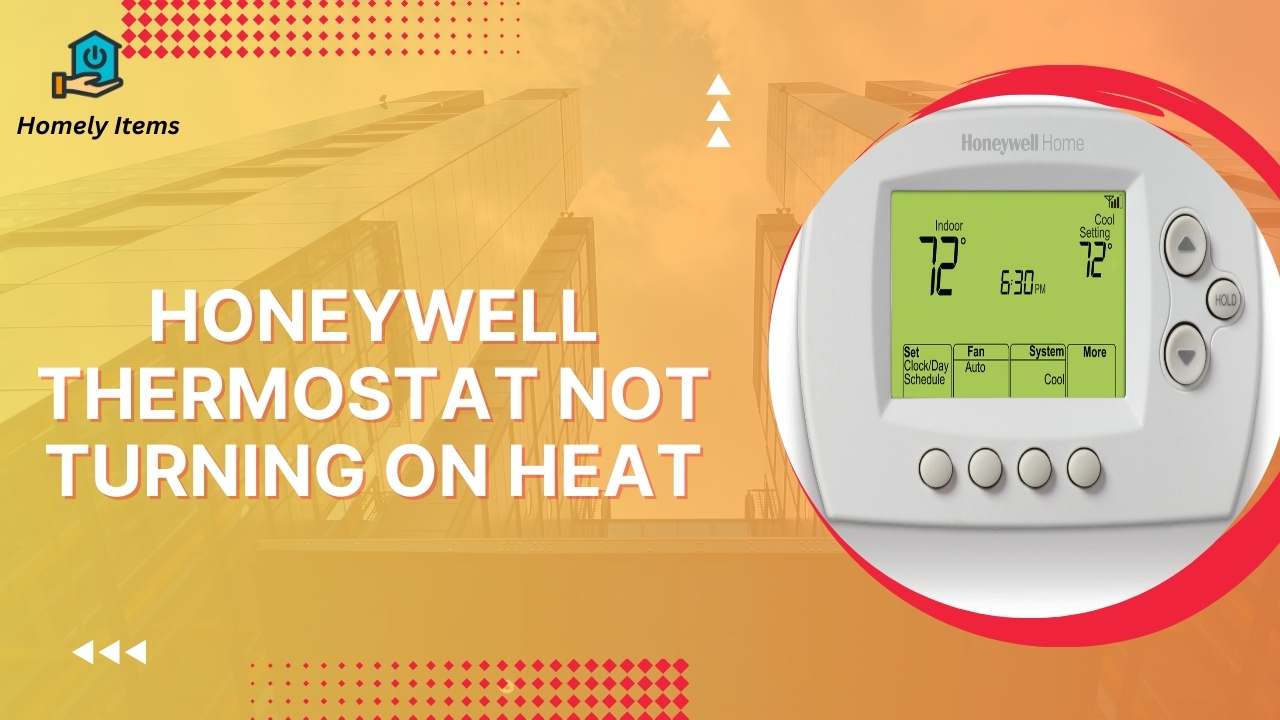
5. Calibrate the Thermostat
Accurate temperature readings are crucial for your thermostat to function effectively. Sometimes, a minor calibration adjustment can make a significant difference in how your Honeywell thermostat operates. Here’s how to calibrate it:
- Check for Offsets: Some Honeywell thermostats allow you to adjust the temperature reading by a certain offset value. This can account for any discrepancies between the thermostat’s reading and the actual room temperature. Refer to your thermostat’s manual for specific instructions on how to set temperature offsets.
- Follow the Manufacturer’s Instructions: Different models might have slightly varied calibration procedures. Consult your thermostat’s user manual for step-by-step guidance on calibrating temperature readings.
- Test and Observe: After calibrating, give it some time to see if the temperature reading matches the actual room temperature more closely. Monitor if the heating system now activates when the set temperature is reached.
Important: Keep in mind that some Honeywell thermostat models might not offer calibration options. In such cases, the thermostat’s internal temperature sensor might need professional adjustment or replacement.
By fine-tuning your thermostat’s temperature calibration, you’re addressing the potential for inaccuracies that could be contributing to the heating issue. If calibrating the thermostat doesn’t result in the expected improvement, let’s move on to a more comprehensive troubleshooting step: performing a system reset.
6. Perform a System Reset
Just like any electronic device, your Honeywell thermostat can sometimes encounter software glitches that prevent it from functioning correctly. Performing a system reset can often clear these issues and restore normal operation. Here’s how to do it:
- Check the Manual: Refer to your thermostat’s user manual for specific instructions on how to perform a reset. Different models might have varying methods, and it’s important to follow the manufacturer’s guidelines to avoid any unintended consequences.
- Soft Reset: A soft reset usually involves pressing a combination of buttons or accessing a menu option to initiate the reset process. This doesn’t usually erase your custom settings but can clear temporary glitches.
- Hard Reset: If a soft reset doesn’t work, a hard reset might be necessary. This often involves removing the thermostat from its base or disconnecting it from power for a certain period. Be aware that a hard reset might erase custom settings, so take note of them before proceeding.
- Reconfigure Settings: After the reset, follow the instructions to reconfigure your thermostat settings, including temperature preferences and scheduling.
Quick Tip: Some Honeywell thermostats might have an external reset button. Use this button only if recommended by the manufacturer, as improper use can lead to further issues.
By performing a system reset, you’re essentially giving your Honeywell thermostat a fresh start. This can resolve software-related problems that might have been causing the heating issue. If the reset doesn’t produce the desired outcome, it might be time to check for firmware updates.
7. Check for Firmware Updates
Just like your smartphone or computer, your Honeywell thermostat’s software can receive updates that improve its performance and fix known issues. Checking for and installing firmware updates can potentially address the heating problem you’re facing. Here’s how to do it:
- Access the Menu: Navigate to your thermostat’s menu or settings options. Look for a section related to “Software” or “Firmware.”
- Connect to Wi-Fi: If your thermostat is Wi-Fi enabled, ensure that it’s connected to your home network. Firmware updates are often delivered over the internet.
- Check for Updates: Within the software/firmware section, there should be an option to check for updates. Follow the prompts to initiate the process.
- Install Updates: If an update is available, follow the instructions to install it. Your thermostat might require a restart after the update is installed.
Important: During the update process, make sure not to interrupt the power or disconnect the thermostat. Doing so can lead to errors or even damage the device.
By ensuring your thermostat’s firmware is up to date, you’re harnessing the potential benefits of bug fixes and performance enhancements that can resolve the heating issue. If, despite all your efforts, your Honeywell thermostat remains uncooperative, it’s time to consider seeking professional assistance.
Also Read: Reset Your Thermostat Without a Password.
8. Seek Professional Help
If you’ve diligently followed all the troubleshooting steps and your Honeywell thermostat is still not turning on the heat, it’s a sign that the issue might require expertise beyond basic troubleshooting. Here’s when it’s advisable to seek professional help:
- Complex Wiring Issues: If you suspect that there might be issues within the wiring of your heating system or the thermostat itself that you’re not equipped to handle, it’s best to call a licensed HVAC technician.
- Internal Component Problems: If the problem seems to lie within the internal components of the thermostat or heating system, attempting to fix it yourself could result in further damage. A professional can accurately diagnose and address these issues.
- Manufacturer Support: If your thermostat is under warranty or you’re facing a technical problem that requires specialized knowledge, contacting Honeywell’s customer support can provide you with expert guidance.
- Safety Concerns: Dealing with electricity and heating systems carries inherent risks. If you’re uncomfortable or unfamiliar with the troubleshooting steps involving power sources, circuit breakers, and fuses, don’t hesitate to seek help.
Remember, your comfort and safety are paramount. Getting the help of a professional ensures that the issue is addressed effectively without causing further complications. In the end, a properly functioning heating system is essential for your comfort, and expert assistance ensures you can enjoy the warmth you deserve.
Conclusion
Facing a Honeywell thermostat that refuses to turn on the heat can be a frustrating experience, but it’s not an insurmountable challenge. This troubleshooting guide has walked you through the essential steps to identify and resolve the issue. From checking power sources and settings to examining circuit breakers, calibrating the thermostat, and seeking professional help, you’ve gained valuable insights into tackling this problem.
Remember, with patience and persistence, you can restore warmth to your home and ensure your thermostat keeps working flawlessly to maintain your comfort.