In today’s era of smart home automation, the Ecobee thermostat has emerged as a pivotal device, seamlessly blending technology and energy efficiency to revolutionize the way we control our home environments. As we embrace this cutting-edge technology, it’s not uncommon to encounter the occasional challenge, such as the frustration of being locked out of your Ecobee thermostat due to a forgotten password.
In this blog post, we’ll delve into the realm of troubleshooting and provide you with invaluable insights on how to reset your Ecobee thermostat without a password. Whether you’re a seasoned tech enthusiast or a newcomer to the world of smart thermostats, these methods will empower you to regain control of your thermostat and keep your living space comfortable. So, let’s explore the solutions that can rescue you from the inconvenience of a locked Ecobee thermostat.
Table of Contents
Why Resetting Your Ecobee Without a Password is Useful
In the fast-paced world we live in, passwords often become the gatekeepers to our digital lives. However, even the most security-conscious individuals can find themselves in a situation where they’ve forgotten a password. When it comes to your Ecobee thermostat, being locked out due to a forgotten password can be more than just an inconvenience – it can disrupt the comfort and energy efficiency of your home.
Regaining Control
Your Ecobee thermostat is your gateway to managing your home’s temperature and energy usage. A forgotten password means losing the ability to adjust settings, create schedules, and ensure your home remains comfortable – especially crucial during extreme weather conditions.
Avoiding Downtime
A locked Ecobee thermostat might result in downtime, leaving you without proper temperature control until the issue is resolved. This is not only uncomfortable but can also lead to increased energy consumption as your HVAC system operates without efficient programming.
Energy Efficiency
One of the primary benefits of a smart thermostat like Ecobee is its ability to optimize energy consumption. When you’re locked out, the thermostat can’t perform its energy-saving functions, potentially leading to higher utility bills and unnecessary environmental impact.
Security Concerns
While it might seem counterintuitive, being locked out of your Ecobee due to a forgotten password can pose security risks. If unauthorized individuals gain access to your thermostat, they could manipulate settings or gather information about your home habits.
Remote Access
Many users rely on remote access to their Ecobee thermostat through apps or online portals. If you’re locked out, you lose the convenience of controlling your thermostat remotely, which can be problematic if you’re away from home.
In light of these reasons, having effective methods to reset your Ecobee thermostat without needing a password is not just a convenience but a practical necessity. The ability to regain control swiftly and efficiently ensures that your smart home ecosystem remains functional and in line with your energy-saving goals.
Method 1: Performing a Hard Reset
A hard reset is a powerful solution to regain control over your Ecobee thermostat when locked out due to a forgotten password. It involves restoring the thermostat to its original factory settings, effectively wiping out any customized configurations or passwords. Before proceeding, keep in mind that a hard reset should be used as a last resort, as it will erase all your settings and data. Here’s a step-by-step guide on how to perform a hard reset on your Ecobee thermostat:
Power Off the Thermostat
-
- Locate the circuit breaker or fuse that powers your Ecobee thermostat.
- Turn off the power to the thermostat to ensure a complete reset.
Remove the Thermostat from the Wall
-
- Gently detach the thermostat from its mounting base by carefully pulling it away from the wall.
Locate the Reset Button
-
- On the back of the thermostat, you’ll find a small reset button. It’s usually a pinhole-sized button that requires a paperclip or a similar tool to press.
Perform the Reset
-
- Insert the paperclip into the reset button and hold it down for about 10-15 seconds.
- While pressing the reset button, reconnect the power to the thermostat by turning the circuit breaker or fuse back on.
Wait for the Reboot
-
- You’ll notice the thermostat’s display turn off and then back on as it reboots.
- Keep the reset button pressed until you see the Ecobee logo or a “Welcome” message on the display.
Follow Setup Instructions
-
- The thermostat will guide you through the initial setup process, including connecting to your Wi-Fi network and configuring basic settings.
- You’ll need to set up your Ecobee account and reconfigure any schedules or preferences that were lost during the reset.
Create a New PIN
-
- As part of the setup, you’ll be prompted to create a new PIN to secure your thermostat. Make sure to choose a memorable yet secure PIN.
Restore Additional Settings
-
- After completing the initial setup, take some time to reconfigure any additional settings, such as temperature preferences, scheduling, and smart home integrations.
Performing a hard reset on your Ecobee thermostat can effectively unlock it from a forgotten password, but it’s important to remember that this method will erase all your previous settings. Therefore, ensure you have the necessary information and preferences ready to be reconfigured after the reset. Utilize this method responsibly and consider it as a last resort when all other options have been exhausted.
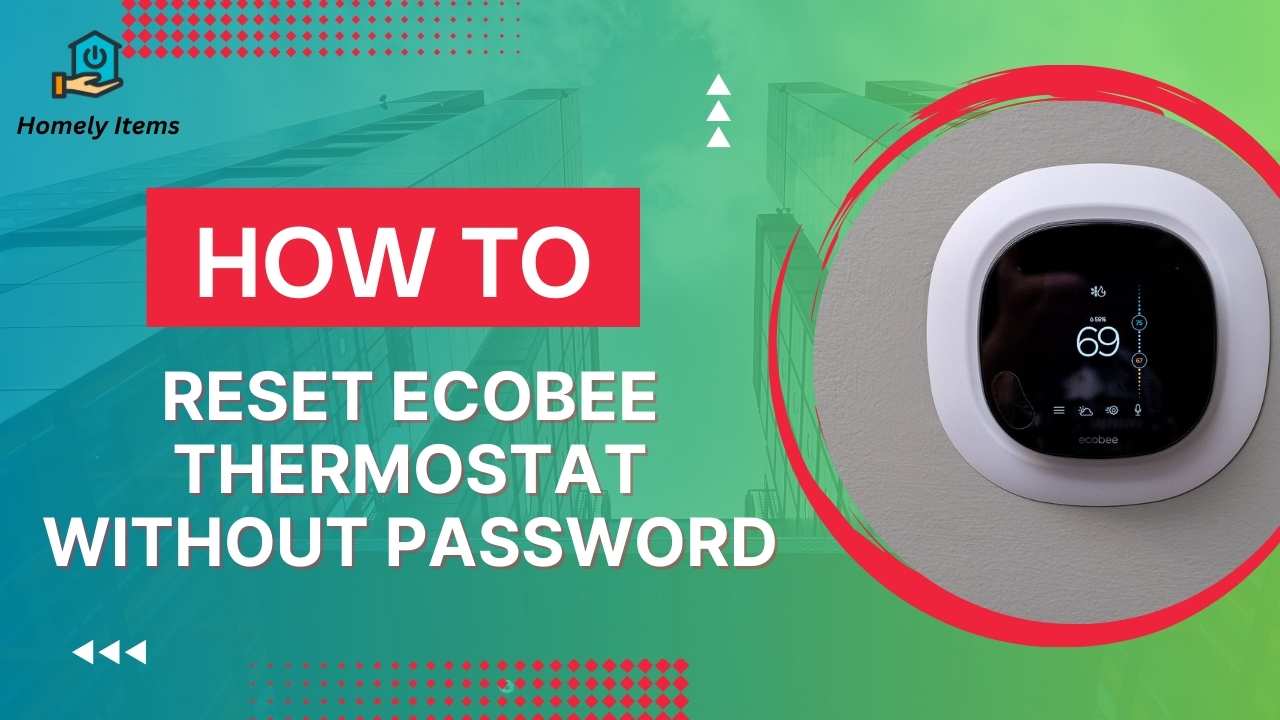
Method 2: Using the Physical Reset Button
The Ecobee thermostat comes equipped with a physical reset button that provides an alternative way to reset the device when locked out due to a forgotten password. This method allows you to restore the thermostat to its default settings without requiring a password. Here’s how you can use the physical reset button:
Locate the Physical Reset Button
-
- On the front or side of your Ecobee thermostat, you’ll find a small, inconspicuous reset button.
- It’s usually a tiny hole that requires a paperclip or a similar tool to access.
Prepare a Tool
-
- Take a paperclip or a pin and straighten it to use it as a poking tool.
Access the Reset Button
-
- Insert the paperclip or pin into the reset button hole gently.
Press and Hold
-
- Press and hold the reset button using the paperclip or pin for about 10-15 seconds.
Release the Button
-
- Release the reset button after you’ve held it for the allotted amount of time.
Wait for the Reboot
-
- Your Ecobee thermostat will reboot, and you’ll see the display turn off and then back on.
Follow Setup Instructions:
-
- Similar to the hard reset method, you’ll need to follow the initial setup instructions displayed on the screen.
- Connect the thermostat to your Wi-Fi network and configure basic settings.
Set a New PIN
-
- During the setup process, you’ll be prompted to set a new PIN for your thermostat. Choose a secure yet memorable PIN.
Reconfigure Preferences
-
- Once the setup is complete, take the time to reconfigure your preferences, schedules, and any smart home integrations.
Using the physical reset button is a straightforward way to reset your Ecobee thermostat without a password. However, it’s essential to be aware that this method will erase all your existing settings and configurations. While it’s a reliable way to regain access to your thermostat, use it responsibly and only when necessary. Remember to keep your new PIN secure and avoid getting locked out again in the future.
By following these steps, you can efficiently utilize the physical reset button to restore your Ecobee thermostat to its default settings and regain control of your home’s temperature and energy management.
Method 3: Contacting Ecobee Support
When all else fails and you find yourself locked out of your Ecobee thermostat with no viable solutions in sight, reaching out to Ecobee’s customer support is a reliable and professional way to regain access without a password. Ecobee’s support team is well-equipped to assist you in resolving issues and guiding you through the necessary steps. Here’s how you can contact Ecobee support:
Visit the Official Website
-
- Go to Ecobee’s official website and navigate to the “Support” or “Contact Us” section.
- Look for options to reach out to their customer support team. This might include phone numbers, email addresses, or chat options.
Choose a Contact Method
-
- Select the contact method that best suits your preference and urgency. Phone calls or live chats often provide real-time assistance, while emails might have a slightly longer response time.
Provide Information
-
- When contacting Ecobee support, be prepared to provide necessary information, such as your device’s serial number, model, and a brief description of the issue you’re facing.
Explain the Situation
-
- Clearly explain that you’re locked out of your Ecobee thermostat due to a forgotten password.
- Mention that you’ve tried other troubleshooting methods and provide details of your attempts.
Follow Guidance
-
- Ecobee’s support team will guide you through the process of regaining access to your thermostat.
- They might provide specific instructions tailored to your situation or even assist in remotely unlocking your device.
Update Contact Information
-
- While interacting with Ecobee support, take the opportunity to update your contact information associated with your account. This can aid in smoother password recovery processes in the future.
Secure Your Account
-
- After regaining access, ensure that you update your password and any security settings to prevent similar situations in the future.
Contacting Ecobee support ensures that you’re receiving accurate guidance from the experts and prevents potential risks associated with unauthorized resetting. While this method might take a little more time compared to direct resets, it’s a professional and secure approach to resolving your locked-out situation. Remember to be patient and provide all necessary information for a smooth resolution process.
By utilizing Ecobee’s customer support, you’re leveraging their expertise and commitment to customer satisfaction, ensuring that you can enjoy the benefits of your Ecobee thermostat once again, hassle-free.
Important Considerations
Before proceeding with any method to reset your Ecobee thermostat without a password, keep these essential considerations in mind:
- Ownership Verification: Ensure that you’re the legitimate owner of the Ecobee thermostat before attempting any reset. Unauthorized access or resets could lead to warranty issues or other complications.
- Last Resort: Resetting your thermostat without a password should be a last resort after exhausting all other options, especially those involving Ecobee’s official support.
- Data Loss: Keep in mind that performing a reset will result in the loss of all settings, schedules, and preferences. Make sure you’re prepared to reconfigure these after the reset.
- Secure PIN: When setting up your thermostat again, choose a secure and unique PIN. This will prevent unauthorized access and potential tampering.
- Professional Assistance: If you’re uncomfortable with performing a reset yourself or if the issue seems complex, consider seeking professional assistance from Ecobee support.
- Preventive Measures: Take steps to prevent future lockouts by maintaining a secure password, enabling two-factor authentication, and keeping your contact information up to date.
- User Manual: Refer to your Ecobee thermostat’s user manual for specific instructions related to resetting and troubleshooting.
- Be Patient: Whether you’re attempting a reset or seeking support, patience is key. Technical issues can take time to resolve, so remain patient throughout the process.
By considering these factors, you’ll ensure that your attempts to reset your Ecobee thermostat are conducted responsibly and effectively, minimizing potential risks and ensuring a smoother resolution to your locked-out situation.
Also Read: 6 Best Thermostats for Your Home Assistant in the Current Era
Preventive Measures to Avoid Future Lockouts
To prevent future lockouts from your Ecobee thermostat, consider these preventive measures:
- Strong Password: Set a strong, unique password for your Ecobee account to prevent unauthorized access.
- Two-Factor Authentication: Enable two-factor authentication for an extra layer of security during logins.
- Password Management: Use a password manager to securely store and manage your passwords.
- PIN Reminder: Choose a memorable yet secure PIN for your thermostat and keep it in a safe place.
- Contact Information: Keep your contact information up to date on your Ecobee account for easier password recovery.
- Regular Check-ins: Log in periodically to your Ecobee account to ensure it’s functioning properly.
- Backup Options: Consider noting down your settings, schedules, and preferences as a backup.
By implementing these measures, you’ll significantly reduce the likelihood of being locked out of your Ecobee thermostat and ensure a smoother and more secure smart home experience.
Conclusion
Navigating a locked Ecobee thermostat due to a forgotten password can be frustrating, but you now possess the knowledge to overcome this challenge. From performing a hard reset or using the physical reset button to seeking assistance from Ecobee support, these methods empower you to regain control of your smart home’s comfort.
Remember to approach each solution responsibly, keeping in mind the importance of security and data protection. By combining these techniques with preventive measures, you’ll ensure a seamless and secure experience with your Ecobee thermostat for years to come.