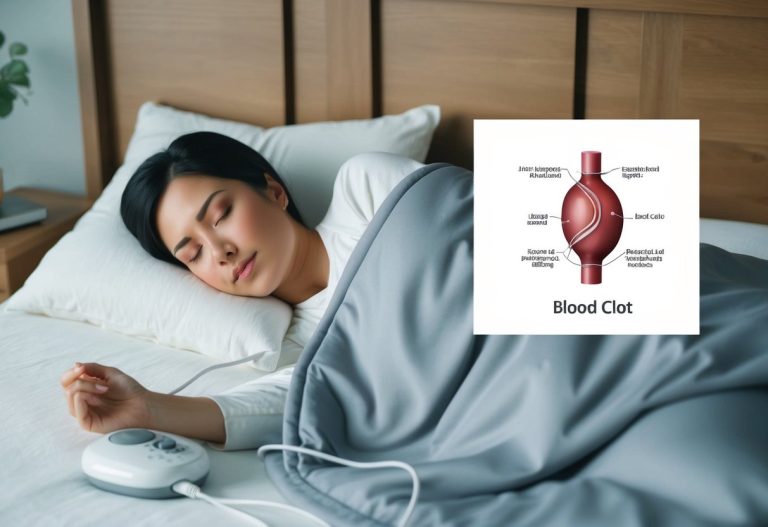If your brand new Conair steamer isn’t working, it can be really frustrating. Sometimes the steamer heats up but won’t produce steam, or it might stop steaming after a short time.
One common reason is that air bubbles get trapped inside the water line, which stops water from reaching the pump properly.

You might also need to check if the water tank is seated correctly. Try locking the steam button for about 30 seconds to clear the air.
Troubleshooting Your Brand New Conair Steamer

If your new Conair steamer won’t work as expected, start by checking the basics like the power, water tank, and indicator lights. Sometimes small details cause the issue.
You can also look for any manufacturing problems that may affect operation.
Checking Power Connection and Switches
Make sure your steamer is plugged into a working outlet. Try plugging another device into the same outlet to test power.
Check if the power switch on the steamer is turned on. Some models have separate switches for power and steam; both must be on.
If the steamer still doesn’t heat up, try a different outlet. Avoid extension cords if possible, as they can cause power drops.
Also, inspect the power cord for damage.
Water Tank Placement and Filling Tips
Your steamer needs enough water to work properly. Fill the tank with clean, cold water up to the maximum fill line.
Avoid overfilling, as this can cause leaks or block steam production. Ensure the water tank is seated firmly and correctly in the base.
A loose or misaligned tank can stop the steamer from drawing water. If steam doesn’t come out, check for clogs near the tank hose or water pipe inside the steamer.
Understanding Indicator Lights and Controls
Pay attention to the indicator lights on your steamer. A green or blue light usually means the unit is heating or ready to use.
If the light is blinking or doesn’t turn on, it might show the steamer is not heating. This can happen if the water tank is empty or placed incorrectly.
Some models have buttons or dials for steam levels. Make sure you have selected the right setting before starting to use it.
Examining for Manufacturing Defects
If your steamer powers on but still won’t steam, it may have a defect. Check for signs like leaks, strange noises, or no heating after a long wait.
Look over your steamer for cracks, loose parts, or missing pieces. These can be signs of damage during shipping.
If you suspect a manufacturing fault, contact Conair customer service as they offer replacements or repairs for new units. Keep your purchase receipt handy.
Next Steps If Your Conair Steamer Still Won’t Work

If your new Conair steamer is not working after basic checks, you’ll want to explore how to get help and understand your options.
Knowing how to reach support and what your warranty covers can save time and frustration.
Contacting Conair Customer Service
You can reach out to Conair’s customer service for help with your steamer. Have your model number and purchase details ready to speed up the process.
You can contact them by phone or email, usually found on the official Conair website or in your product manual.
When you contact them, clearly explain the problem and the troubleshooting steps you’ve already taken, like checking the water tank or power source.
This will help the support team guide you faster. Keep notes of any instructions or case numbers they provide for future reference.
Understanding Warranty and Replacement Options
Most new Conair steamers come with a limited warranty. This usually covers defects in materials or workmanship for a specific time.
Check your warranty length and what it covers in your product booklet. You can also find this information on Conair’s website.
If your steamer is under warranty and cannot be repaired, you may be eligible for a replacement or refund. Keep your receipt or proof of purchase handy when filing a claim.
Damage from misuse or accidents typically isn’t covered under warranty.
| Step | Action |
|---|---|
| Check Warranty | Find warranty info in product papers or online. |
| Gather Proof | Keep your receipt or purchase confirmation. |
| File a Claim | Contact Conair with your case and documents. |
| Follow Up | Track your claim and follow instructions given. |