Blenders have become an essential tool in the kitchen, making food preparation quick and convenient. Among the popular blender brands, Ninja has gained a reputation for its powerful performance and innovative features. However, like any electronic device, Ninja blenders can sometimes encounter issues that may leave users puzzled and frustrated.
One such problem is the blinking red light that some Ninja blender owners may encounter during operation. This perplexing issue raises questions about the blender’s functionality and potential underlying causes. In this guide, we will delve into the possible reasons behind the blinking red light on your Ninja blender and provide you with troubleshooting steps to resolve the issue. So, let’s uncover the mystery and get your blender back to its optimal performance!
Table of Contents
Understanding the Ninja Blender
The Ninja blender is a versatile and powerful kitchen appliance designed to make blending, pureeing, and processing ingredients a breeze. It features sharp blades, multiple speed settings, and various blending modes to cater to different culinary needs. Whether you’re making smoothies, soups, sauces, or even crushing ice, the Ninja blender is known for its efficiency and effectiveness.
Importance of the Blender’s Indicator Lights: The indicator lights on a Ninja blender serve as a communication tool between the blender and the user. They provide valuable information about the blender’s status and functionality. These lights are designed to convey messages related to power, speed, and potential issues that may arise during operation. Understanding and interpreting these indicator lights is crucial in ensuring the proper functioning and performance of the blender. Therefore, when the red light starts blinking, it becomes vital to investigate the cause and resolve it promptly.
The Red Blinking Light Issue
Common Problem
One of the issues that Ninja blender users may encounter is the blinking red light. This problem can be alarming and leave users wondering what might be wrong with their blender. The red blinking light indicates an issue that requires attention and resolution.
Frustration for Users
The blinking red light can be particularly frustrating for users, especially when they are in the middle of blending ingredients or preparing a recipe. It can disrupt the cooking process and lead to inconvenience and disappointment.
Importance of Addressing the Problem
Ignoring the blinking red light can have consequences for both the blender’s performance and the user’s overall experience. Addressing the problem promptly is essential to ensure the longevity of the blender and prevent any potential damage or further issues. It is crucial to identify the root cause of the blinking red light and take appropriate actions to resolve it.
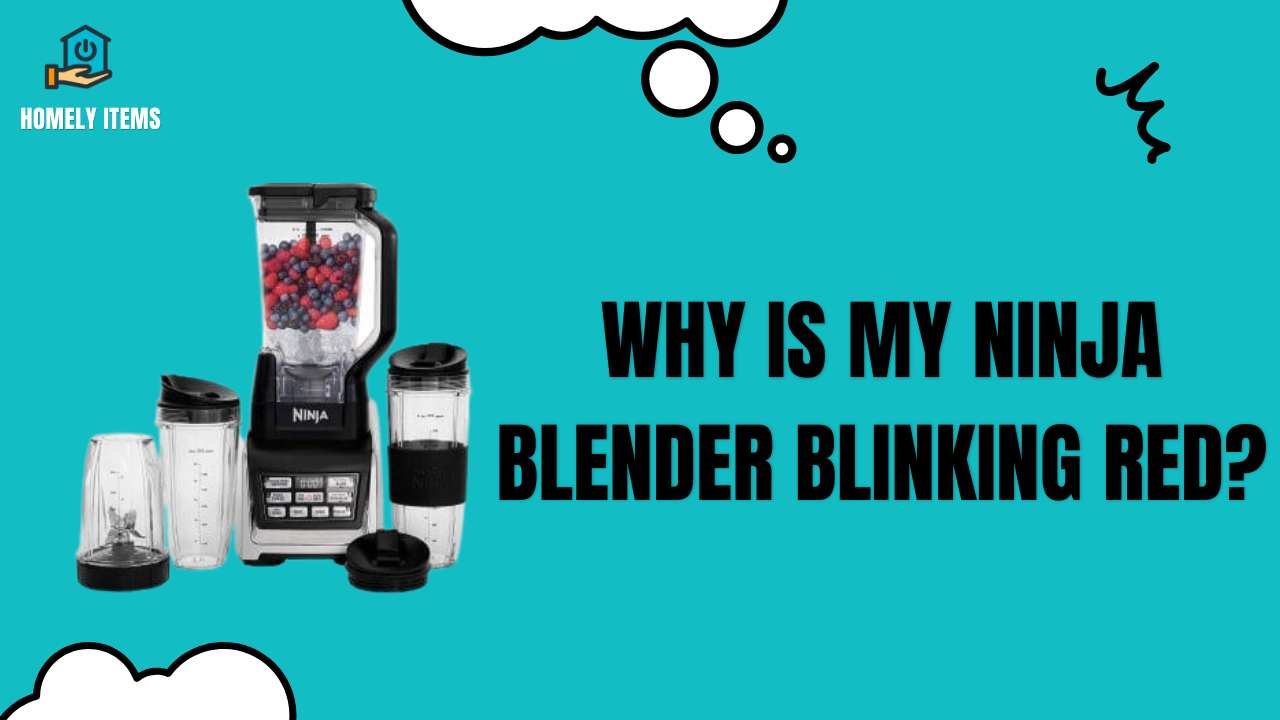
Possible Causes of the Red Blinking Light
Low Power
- Low power supply can trigger the red blinking light on the Ninja blender. Insufficient power can disrupt the blender’s operation and cause it to malfunction.
- Users should check if the blender is properly plugged into a functioning power source and ensure that the outlet has adequate power supply.
Overheating
- Overheating is another common cause of the red blinking light. Continuous use of the blender without allowing it to cool down can lead to overheating, triggering the blinking light as a safety measure.
- Users should pay attention to the blender’s ventilation and airflow, ensuring that it is not obstructed. They should also avoid running the blender for extended periods without breaks.
Overloading
- Overloading the blender by exceeding its maximum capacity can cause strain on the motor, leading to the blinking red light. The blender is designed to handle a certain amount of ingredients, and exceeding that limit can result in performance issues.
- Users should ensure that they follow the manufacturer’s guidelines regarding ingredient quantities and avoid overloading the blender.
Technical Faults
- In some cases, technical faults or malfunctions within the blender can be the cause of the blinking red light. These faults may include issues with internal circuitry, sensors, or motor problems.
- If the blinking red light persists despite addressing the above causes, it is recommended to seek professional assistance or contact Ninja customer support for further guidance and troubleshooting.
It is important to note that the causes mentioned above are common possibilities, but the specific cause of the blinking red light may vary depending on the model and individual circumstances.
Troubleshooting Steps
A step-by-step guide to troubleshooting the blinking red light issue:
Check Power Supply
-
- Ensure that the blender is securely plugged into a functioning power outlet.
- Verify that the outlet has adequate power supply by plugging in another device.
- If the outlet is not providing power, try using a different outlet or consider checking the circuit breaker.
Prevent Overheating
-
- Allow the blender to cool down if it has been running for an extended period. For at least 15 minutes, turn it off and unplug it.
- Check for any obstructions around the blender’s ventilation areas. Clear away any objects that may hinder proper airflow.
- Avoid running the blender continuously for long durations. Take breaks between blending sessions to prevent overheating.
Avoid Overloading
-
- Ensure that you are not exceeding the blender’s maximum capacity for ingredients. Refer to the user manual for specific guidelines.
- If you are blending a large quantity of ingredients, consider dividing them into smaller batches to avoid overloading the blender.
- If necessary, reduce the load in the blender and try blending again.
Reset the Blender
-
- There is a reset function or button on some Ninja blender models. Locate the reset button (usually on the bottom or back of the blender) and press it using a small, pointed object like a paperclip.
- After resetting, plug in the blender, turn it on, and check if the blinking red light issue is resolved.
Additional Tips and Precautions:
- Ensure that all blender parts are properly assembled and securely locked in place before operating the blender.
- Clean the blender regularly and remove any residue or buildup that may affect its performance.
- Refer to the user manual or Ninja’s official website for specific troubleshooting instructions related to your blender model.
By following these troubleshooting steps, you can effectively identify and address the potential causes of the blinking red light on your Ninja blender, restoring its functionality and ensuring smooth blending experiences in the future.
Contacting Ninja Customer Support
If you have followed the troubleshooting steps and the blinking red light issue on your Ninja blender persists, it is recommended to reach out to Ninja customer support for further assistance. Their knowledgeable support team can provide specific guidance tailored to your blender model and help resolve the issue.
To contact Ninja customer support, you can:
- Visit Ninja’s official website and look for their customer support section. They often provide contact information, including phone numbers and email addresses, along with the option for live chat support.
- Check the user manual or packaging of your Ninja blender for customer support details.
- Reach out to Ninja through their social media channels, such as Twitter or Facebook, as they may also provide support through those platforms.
Remember to provide them with specific details about your blender model and a clear description of the issue you’re experiencing. Ninja’s customer support team will be dedicated to assisting you in getting your blender back to optimal working condition.
Also Read: How to Make a Meringue in a Blender?
FAQs
Why is my blender light blinking?
A blinking light on your blender typically indicates an issue or error. It could be related to a malfunctioning motor, a loose connection, or a safety feature that has been activated.
How do you start a ninja blender?
To start a Ninja blender, follow these steps:
- Place the blender jar or cup securely on the base.
- Ensure the blender is plugged into a power source.
- Select the desired speed or program on the control panel.
- Press the power button to start blending.
Why is my Ninja blender overheating?
There could be several reasons why your Ninja blender is overheating. Some possible causes include overuse or extended operation without giving it time to cool down, blending large quantities of dense ingredients that strain the motor, a malfunctioning motor, or a blocked ventilation system preventing proper airflow.
Final Words
Encountering a blinking red light on your Ninja blender can be a frustrating experience. However, by understanding the possible causes and following the appropriate troubleshooting steps, you can resolve the issue and get your blender back to its optimal performance.
In this guide, we explored the common causes of the blinking red light, including low power, overheating, overloading, and technical faults. We discussed troubleshooting steps such as checking the power supply, preventing overheating, avoiding overloading, and resetting the blender. Additionally, we emphasized the importance of contacting Ninja customer support if the issue persists.
Remember, addressing the blinking red light issue promptly is essential to prevent any potential damage and ensure the longevity of your blender. By taking the necessary steps and seeking assistance when needed, you can continue enjoying the convenience and efficiency of your Ninja blender in your kitchen.
So, don’t let the blinking red light discourage you. Take action, troubleshoot, and soon you’ll be back to blending your favorite recipes with ease!