In today’s fast-paced world, convenience and control over our environment are highly valued. Honeywell thermostats have been a trusted choice for homeowners seeking to manage their indoor climate efficiently. One of the features that Honeywell thermostats offer is the “wait” feature, designed to prevent rapid heating or cooling cycles. While this feature is beneficial in many situations, there are times when you might want to bypass it.
In this comprehensive guide, we will delve into the world of Honeywell thermostats and explore how to bypass the wait feature. Whether you’re looking to optimize your thermostat’s performance, reduce energy consumption, or simply regain immediate control over your indoor environment, this guide will provide you with the knowledge and the actions required to do it securely and successfully.
Let’s embark on this journey to unlock the full potential of your Honeywell thermostat while understanding the nuances of the wait feature and when it makes sense to bypass it. Whether you’re a seasoned DIY enthusiast or a newcomer to thermostat modifications, this guide will equip you with the information needed to take charge of your home’s comfort and energy efficiency.
Table of Contents
Understanding the Wait Feature
Before we dive into the steps for bypassing the wait feature on your Honeywell thermostat, it’s crucial to comprehend what this feature is and how it operates. The wait feature plays a significant role in regulating the heating and cooling cycles of your HVAC (Heating, Ventilation, and Air Conditioning) system. Understanding its function will help you make an informed decision about whether bypassing it is the right choice for your specific needs.
What does the wait feature do?
The wait feature in Honeywell thermostats is designed to introduce a delay or “wait” period between cycles of your HVAC system. This delay prevents your heating or cooling system from turning on immediately after turning off. Essentially, it ensures that your system doesn’t cycle too frequently, which can save energy, reduce wear and tear on the equipment, and provide more consistent indoor temperatures.
When does it typically activate?
The wait feature typically activates when the thermostat detects a demand for heating or cooling immediately after the system has completed a cycle. For example, if your thermostat reads that your home needs cooling after the air conditioner has just turned off, it will impose a delay before turning the AC back on. This delay could range from a few minutes to several minutes, depending on the thermostat’s settings.
Pros and cons of the wait feature
Understanding the advantages and disadvantages of the wait feature is essential in deciding whether or not to bypass it.
Pros:
- Energy Efficiency: By preventing rapid cycling of your HVAC system, the wait feature can lead to energy savings and lower utility bills.
- Comfort: It helps maintain more stable indoor temperatures by avoiding rapid fluctuations.
- Longevity: Reduced wear and tear on your HVAC system can prolong its lifespan.
Cons:
- Lack of Immediate Control: The wait feature can be frustrating if you need rapid temperature adjustments, such as in extreme weather conditions.
- Incompatibility with Some Scenarios: It may not be ideal for situations where precise climate control is required, like in home offices or server rooms.
Now that we’ve gained insight into the wait feature’s purpose and its implications, you can make an informed decision about whether bypassing it aligns with your specific preferences and needs. In the following sections, we will guide you through the step-by-step process of bypassing the wait on your Honeywell thermostat.
Preparing to Bypass the Wait
Before you begin the process of bypassing the wait feature on your Honeywell thermostat, it’s crucial to make adequate preparations to ensure your safety and the successful completion of the task. Here’s a step-by-step guide on how to get ready:
Ensure Safety Precautions
- Turn Off the Power: The first and most critical safety step is to turn off the power to your HVAC system. Locate your circuit breaker or fuse box and switch off the power supply to your heating and cooling system. This step is essential to avoid electrical accidents while working with the thermostat wiring.
- Wear Safety Gear: Although thermostat wiring is low voltage, it’s a good practice to wear safety gear, including safety glasses and gloves, to protect against any unforeseen issues.
- Keep a Fire Extinguisher Handy: It’s unlikely, but electrical work can sometimes lead to small fires. A precaution is to keep a fire extinguisher close by.
Gather Necessary Tools and Materials
To successfully bypass the wait feature, you’ll need some tools and materials. Make sure you have these things available:
- Screwdrivers: Phillips and flathead screwdrivers will be essential for removing the thermostat cover.
- Wire Strippers: You might need these to strip the ends of wires for proper connections.
- Electrical Tape: Electrical tape will be used to secure wire connections.
- Wire Connectors: Depending on your thermostat’s wiring, you may require wire connectors to make secure connections.
- Honeywell Thermostat Manual: Keep the thermostat’s manual nearby for reference. It contains valuable information on wiring and troubleshooting specific to your thermostat model.
Familiarize Yourself with the Thermostat’s Manual
Take some time to review the manual that came with your Honeywell thermostat. The manual provides essential details about your specific thermostat model, including its wiring diagram, which is crucial for bypassing the wait feature correctly. Familiarize yourself with the manual’s wiring section and any safety precautions it mentions.
By following these steps to prepare, you’ll ensure that you’re ready to safely and effectively bypass the wait feature on your Honeywell thermostat. In the next section, we’ll delve into the step-by-step guide for bypassing the wait feature, so you can regain immediate control over your indoor environment.
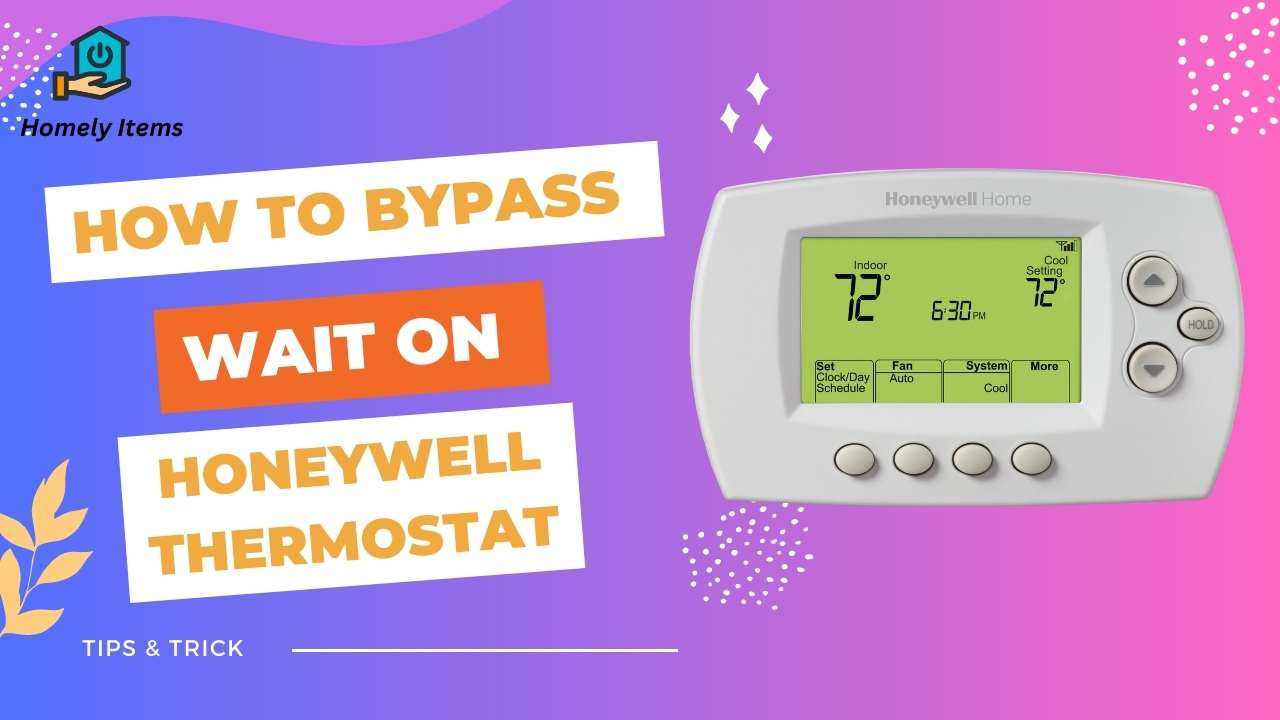
Step-by-Step Guide to Bypassing the Wait
Now that you’re well-prepared and have a good understanding of the wait feature and its implications, it’s time to bypass it on your Honeywell thermostat. Follow these step-by-step instructions carefully:
Step 1: Turn Off Power to the Thermostat and HVAC System
Head to your circuit breaker or fuse box. Find the switch or breaker that regulates the flow of electricity to your HVAC system. Turn off this power source to ensure safety while working on your thermostat.
Step 2: Remove the Thermostat Cover
Carefully remove the cover of your Honeywell thermostat. This often involves gently prying it off or loosening screws, depending on the model.
Step 3: Access the Thermostat’s Wiring
Inside the thermostat, you will find a wiring terminal with labeled terminals such as R, C, Y, G, W, etc. Examine the wiring diagram in the thermostat’s manual to identify the “G” terminal, which corresponds to the fan control.
Step 4: Locate the “G” Wire
Find the wire connected to the “G” terminal. This wire controls the fan in your HVAC system. If your thermostat does not have a “G” terminal, refer to your thermostat’s manual or consult a professional, as this guide may not be applicable to your specific model.
Step 5: Bypassing the Wait Using the “G” Wire
Carefully disconnect the “G” wire from the “G” terminal. Use electrical tape or a wire connector to connect the “G” wire to the “Y” terminal. This step essentially tricks your thermostat into thinking that the cooling system is active when you call for the fan to run. Ensure that the connection is secure and insulated with electrical tape if necessary.
Step 6: Reassemble the Thermostat
Place the thermostat cover back in position. Secure it in place by reattaching any screws or clips that were removed during disassembly.
Step 7: Restore Power and Test
Return to your circuit breaker or fuse box. Reconnect the power to your HVAC system. Test your thermostat to ensure that the wait feature has been successfully bypassed. Try making adjustments to your desired temperature and monitor how the HVAC system responds.
By following these steps carefully, you should have successfully bypassed the wait feature on your Honeywell thermostat, allowing you to have more immediate control over your indoor climate. However, always remember to prioritize safety and consult your thermostat’s manual for model-specific instructions or concerns. If you encounter any difficulties or uncertainties, it’s advisable to seek the assistance of a professional HVAC technician to avoid any potential issues.
Troubleshooting and Common Issues
Even though bypassing the wait feature on your Honeywell thermostat is a straightforward process, occasional challenges may arise. Here are some typical problems you could run into and solutions:
Problem: The Fan Doesn’t Turn On
- Solution:
- Double-check that the “G” wire is securely connected to the “Y” terminal.
- Verify that the circuit breaker or fuse for your HVAC system is turned on.
- Ensure that the thermostat is set to the “Cool” mode or “Fan On” mode, depending on your preferences.
Problem: The Thermostat Isn’t Responding
- Solution:
- Check if the thermostat is securely connected to the wall mount and that all wires are properly attached.
- Confirm that you’ve turned on the power to your HVAC system after the bypass.
- Ensure that you’ve correctly reassembled the thermostat cover.
Problem: Rapid Cycling Continues
- Solution:
- Recheck the wiring, particularly the “G” wire connection to the “Y” terminal. Make sure it’s secure and insulated.
- Verify that the wait feature is indeed disabled according to your thermostat’s settings. Consult your thermostat’s manual for guidance.
Problem: Unexpected System Behavior
- Solution:
- If your HVAC system behaves unexpectedly or erratically, consider reverting the wiring back to its original state and contact a professional HVAC technician. There might be a more complicated problem at hand.
Problem: Lack of Heat or Cooling
- Solution:
- Ensure that the thermostat is set to the appropriate mode (heat or cool) and that the desired temperature is correctly adjusted.
- If you still don’t get heating or cooling, revert the wiring to its original state and contact an HVAC technician.
Problem: Inconsistent Temperatures
- Solution:
- If your thermostat provides inconsistent temperatures, it might not be related to the wait feature bypass. Consider other factors like insulation, drafts, or HVAC system maintenance.
Problem: The Wait Feature Cannot Be Bypassed
- Solution:
- Some thermostat models may not allow the wait feature to be bypassed easily. In such cases, it’s best to consult your thermostat’s manual or contact Honeywell customer support for guidance.
Remember, if you encounter any difficulties that you’re unsure how to resolve, or if you suspect a more complex issue with your HVAC system, it’s always a good idea to consult with a professional HVAC technician. Safety should be your top priority, and a professional can ensure that your system functions correctly and efficiently.
Also Read: Honeywell Thermostat Screen Blank but Fan Works.
Safety Considerations
Safety should always be your top priority when working with your Honeywell thermostat or any electrical component in your home. Here are some essential safety tips to remember:
- Turn Off Power: Always turn off the power to your HVAC system at the circuit breaker or fuse box before working on your thermostat. This prevents electrical accidents and ensures your safety.
- Safety Gear: Consider wearing safety glasses and gloves while handling thermostat wiring, even though it’s low voltage. This adds an additional degree of security.
- Fire Extinguisher: Have a fire extinguisher nearby in case of unexpected electrical fires. It’s a precautionary measure that can save lives and property.
- Refer to the Manual: Consult your Honeywell thermostat’s manual for specific safety precautions and instructions related to your model.
- Seek Professional Help: If you’re unsure about any step in the process or encounter unexpected issues, don’t hesitate to contact a professional HVAC technician. Being safe is preferable to being sorry.
By following these safety considerations, you can ensure a secure environment while working on your thermostat. Always prioritize safety to prevent accidents and ensure a successful outcome when making modifications to your HVAC system.
Conclusion
Bypassing the wait feature on your Honeywell thermostat can offer greater control and convenience over your indoor climate. This guide has provided you with a comprehensive step-by-step process, safety considerations, and troubleshooting tips to successfully modify your thermostat.
Remember that while bypassing the wait feature can be a useful adjustment, safety should always be your top priority. Follow safety protocols diligently, and if you encounter any difficulties or uncertainties during the process, it’s advisable to seek professional assistance.
With this newfound knowledge, you can now make informed decisions about managing your home’s temperature efficiently. Whether you choose to bypass the wait feature or not, you are well-equipped to optimize your Honeywell thermostat to suit your comfort and energy-saving preferences.