These days, wireless charging is a practical way to recharge your gadgets without having to deal with messy wires. If you’re wondering how to enable wireless charging on your Android device, you’ve come to the right place.
In this article, we’ll explore the world of wireless charging, how it works, and the steps to enable it on your Android smartphone or tablet.
Table of Contents
Introduction to Wireless Charging
Wireless charging, also known as inductive charging, is a technology that allows you to charge your device without plugging it into a cable. Instead, it relies on electromagnetic fields to transfer power from a charging pad or stand to your device. This innovative technology has gained popularity for its convenience and clutter-free charging experience.
How Does Wireless Charging Work?
The electromagnetic induction concept underlies wireless charging. When you place your Android device on a wireless charging pad, a coil in the charger generates an electromagnetic field. This field induces an electric current in a coil inside your device, which is then converted into power that charges your battery.
Supported Devices and Technologies
Before you enable wireless charging on your Android device, it’s essential to check if your phone or tablet supports this technology. Most modern Android devices are equipped with wireless charging capabilities. Additionally, Android devices use various wireless charging standards, including Qi and PMA.
Enabling Wireless Charging on Android
Once you’ve checked your device’s compatibility and gathered the necessary hardware, configuring the settings is a breeze.
Checking Device Compatibility
Begin by confirming that your Android device supports wireless charging. Usually, the user manual for your equipment or the manufacturer’s website have this information.
Required Hardware
To enable wireless charging, you will need a few essential pieces of hardware:
- An Android device with wireless charging capabilities
- A wireless charging pad or stand
- A compatible power adapter
Configuring Settings
- Go to your device’s settings.
- Select “Battery.”
- Look for “Wireless Charging” or a similar option and enable it.
Choosing a Wireless Charger
Make sure to select a wireless charger that is compatible with your Android device’s wireless charging standard (Qi or PMA). Check product descriptions and reviews to ensure compatibility.
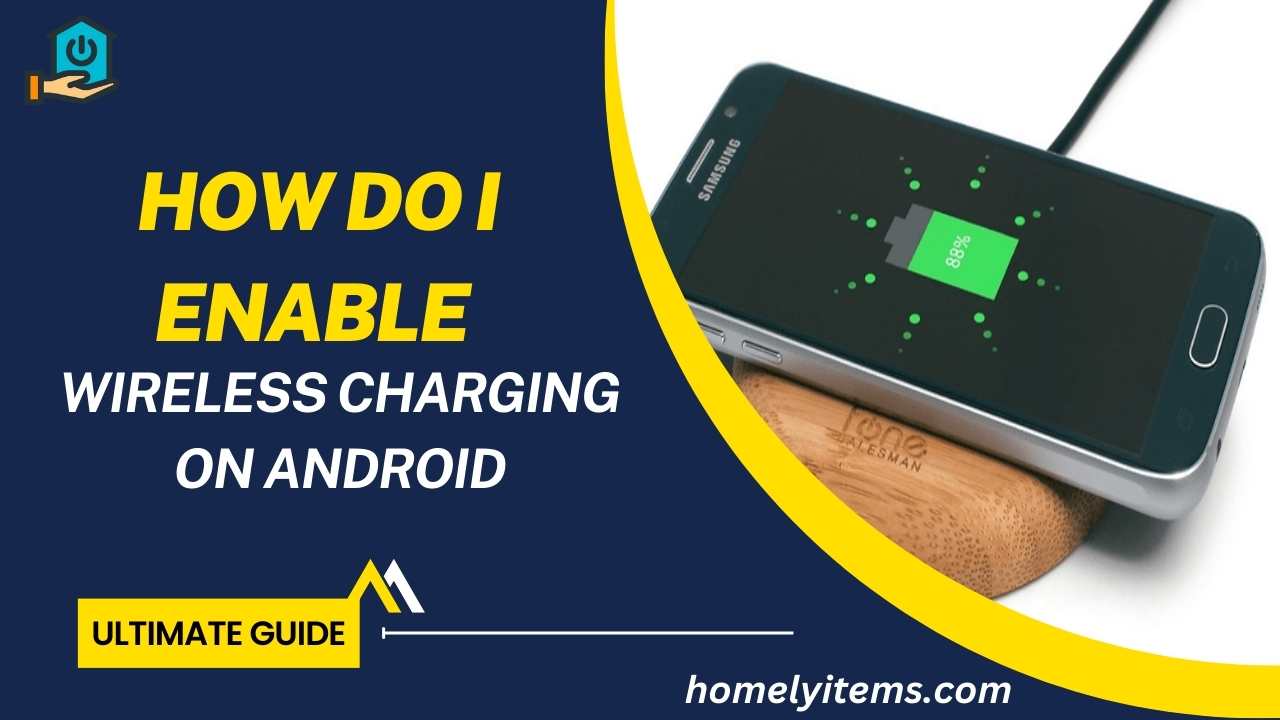
Benefits of Wireless Charging
Wireless charging offers several advantages, including convenience, reduced wear and tear on charging ports, and a clutter-free environment.
Common Issues and Troubleshooting
While wireless charging is convenient, it’s not without its challenges. Common issues include slow charging and device positioning. We’ll provide tips for troubleshooting these problems.
Tips for Efficient Wireless Charging
Learn how to optimize your wireless charging experience for faster and more efficient power-ups.
Wireless Charging Accessories
Explore additional accessories like wireless charging car mounts and multi-device charging pads to enhance your charging setup.
Comparison with Traditional Charging
We’ll compare wireless charging with traditional cable charging, highlighting the pros and cons of each method.
Environmental Impact
Discover how wireless charging contributes to a greener environment by reducing the need for disposable charging cables.
Future of Wireless Charging
Stay informed about the latest advancements in wireless charging technology and what the future holds for this innovative power delivery method.
FAQs
Frequently Asked Questions (FAQs) about wireless charging on Android answered to keep you informed and charging efficiently.
1. Is wireless charging safe for my Android device?
- Yes, wireless charging is safe for your Android device. It is designed to prevent overcharging and overheating.
2. Can I use a wireless charger with a phone case?
- In most cases, wireless charging works with phone cases. However, excessively thick or metal cases may hinder the charging process.
3. How long does it take to charge wirelessly?
- The charging time varies depending on your device and the wireless charger. Generally, it is similar to traditional charging times.
4. Do I need to align my device perfectly on the wireless charger?
- While precise alignment isn’t required, placing your device correctly on the charging pad ensures efficient charging.
5. Can I use any wireless charger with my Android device?
- It’s best to use a charger compatible with your device’s wireless charging standard (Qi or PMA) for optimal results.
Also Read: Why Power Bank Light Stay ON? Comprehensive Guide
Conclusion
In conclusion, enabling wireless charging on your Android device is a straightforward process. It offers a convenient, cable-free way to power up your device while contributing to a cleaner and more sustainable environment.