Last updated on May 15th, 2024 at 06:03 pm
Your Honeywell thermostat is an essential part of your home’s heating and cooling system. It allows you to regulate the temperature of your home and keep you comfortable all year round. However, when your thermostat’s heat is not working on auto, it can be frustrating and uncomfortable.
In this guide, we will walk you through some troubleshooting steps to help you fix the issue and get your heat working on auto again.
Table of contents
Possible Causes of Honeywell Thermostat Heat Not Working on Auto
There are several reasons why your Honeywell thermostat’s heat may not be working on auto. Some common causes are:
1. Thermostat is Not Calibrated Properly
If your thermostat is not calibrated correctly, it can cause issues with the temperature readings and affect the functioning of the heat on auto.
2. Dead Batteries
If the batteries in your thermostat are dead or low, it can cause the thermostat to malfunction, and the heat may not work on auto.
3. Dirty or Malfunctioning Thermostat
If your thermostat is dirty or malfunctioning, it can cause issues with the temperature readings, and the heat may not work on auto.
4. Faulty Wiring
If the wiring in your thermostat is faulty, it can cause the heat to malfunction, and it may not work on auto.
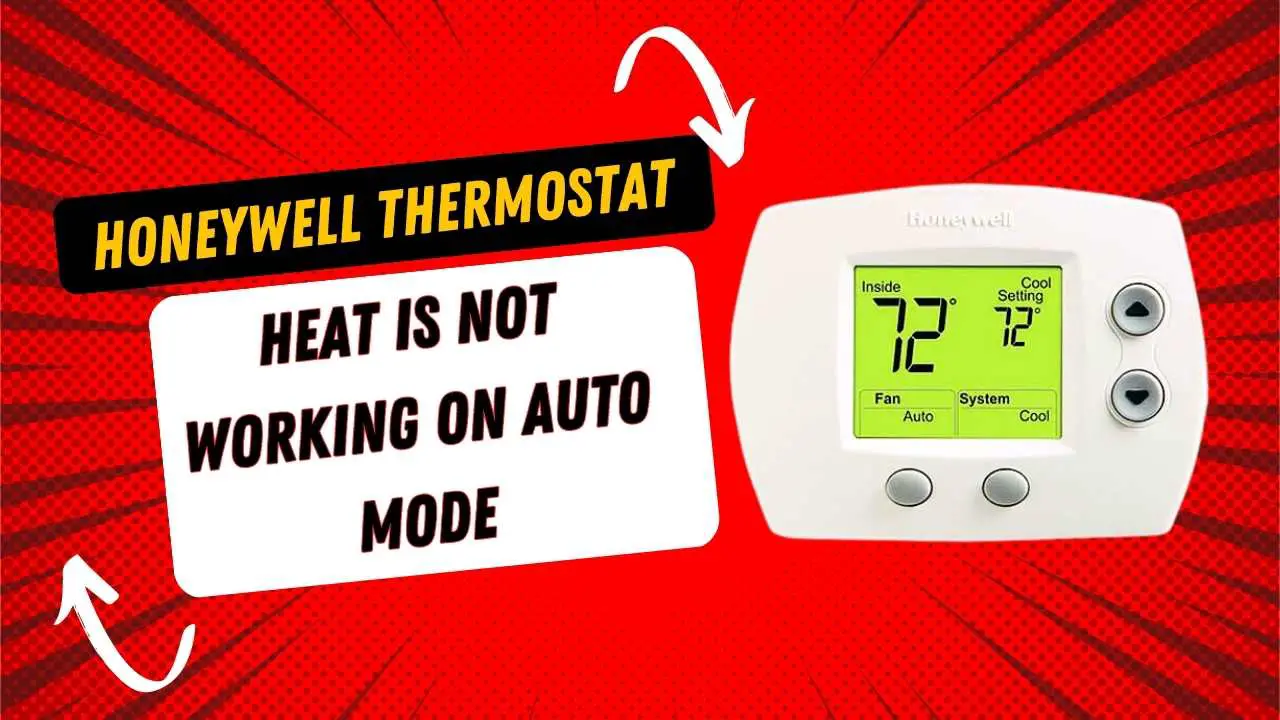
How to Troubleshoot Honeywell Thermostat Heat Not Working on Auto
Here are some troubleshooting steps for a Honeywell thermostat’s heat that is not working in auto mode:
Check Thermostat Calibration
The first step to troubleshooting the issue is to check the thermostat’s calibration. To do this, follow these steps:
- Please switch off the thermostat and detach the cover.
- Locate the calibration switch and use a small screwdriver to adjust it to the correct setting.
- Switch ON the thermostat after Replacing the cover.
Replace the Batteries
If the batteries in your thermostat are dead or low, replace them with fresh ones. To do this, follow these steps:
- Please switch off the thermostat and take off its cover.
- Replace the old batteries with new ones.
- Replace the cover and turn on the thermostat.
Clean or Replace the Thermostat
If your thermostat is dirty or malfunctioning, it can cause issues with the temperature readings, and the heat may not work on auto. To clean or replace your thermostat, follow these steps:
- Disable the thermostat and detach the cover
- Use a soft-bristled brush or a can of compressed air to clean the inside of the thermostat.
- If cleaning doesn’t work, consider replacing the thermostat.
Check the Wiring
If the wiring in your thermostat is faulty, it can cause the heat to malfunction, and it may not work on auto. To check the wiring, do these steps:
- Deactivate the thermostat and remove the cover.
- Inspect the wiring for any signs of damage or wear.
- If you see any issues with the wiring, contact a professional HVAC technician to repair or replace it.
Frequently Asked Questions
Here are some frequently asked questions related to the topic of a Honeywell thermostat heat not working on Auto mode:
Q1. What should I do if my Honeywell thermostat heat is not working on auto after trying all the troubleshooting steps?
If your Honeywell thermostat’s heat is not working on auto after trying all the troubleshooting steps, you may need to call a professional HVAC technician. They will have the tools and expertise to diagnose the problem and fix it properly.
Q1. Why is my central heat not working on Auto?
There could be several reasons why your central heat is not working in Auto mode, including a malfunctioning thermostat, a faulty heating system component, or a blocked air filter. It’s best to consult with a licensed HVAC technician to diagnose and repair the issue.
Q3. How do I set my Honeywell thermostat to Auto heat?
To set your Honeywell thermostat to Auto heat mode, press the “Mode” button on your thermostat until “Auto” is displayed. Then, set your desired temperature using the “+” and “-” buttons. The thermostat will automatically switch between heating and cooling as needed to maintain the set temperature.
Q4. Why will a blower run on the on position and not on auto?
If a blower runs on the “On” position and not on “Auto”, it could be due to a faulty thermostat, a malfunctioning blower relay, or an issue with the wiring. It’s best to have a licensed HVAC technician inspect and repair the system to ensure proper function and prevent further damage.
Conclusion
If your Honeywell thermostat’s heat is not working on auto, it can be a frustrating and uncomfortable experience. However, with some work, you can often fix the issue yourself. Remember to check the thermostat’s calibration, replace the batteries, clean or replace the thermostat, and check the wiring.
If you have tried all these steps and the issue persists, don’t hesitate to call a professional HVAC technician. With their expertise, they can diagnose the problem and get your heat working on auto again.