Last updated on May 15th, 2024 at 05:59 pm
Smart thermostats have gained significant popularity among homeowners due to their ability to enhance energy efficiency and provide convenient control over heating and cooling systems. Ecobee, a leading brand in the smart thermostat market, offers innovative features that help optimize energy usage and improve home comfort.
However, one frustrating issue that some homeowners encounter is their Ecobee thermostat not turning on after installation. This unexpected problem can be a cause for concern, as it prevents users from enjoying the benefits of their new smart thermostat.
In this blog post, we will delve into the common reasons behind an Ecobee thermostat failing to turn on and provide a comprehensive set of troubleshooting tips to resolve the issue. By following these steps, you can regain control over your heating and cooling system and ensure your Ecobee thermostat functions optimally.
Let’s explore the possible causes and solutions for an Ecobee thermostat not turning on after installation, allowing you to take full advantage of its energy-saving features and enjoy a comfortable living environment.
Table of contents
Understanding the Ecobee Smart Thermostat
The Ecobee Smart Thermostat is a technologically advanced device designed to provide precise temperature control and energy management in residential and commercial settings. It offers a range of features that contribute to energy efficiency and convenience.
The Ecobee thermostat is typically installed in a central location within the home, allowing it to monitor and regulate the temperature effectively. It uses sensors placed in various rooms to detect occupancy and adjust heating or cooling accordingly, ensuring comfort in occupied spaces while conserving energy in unoccupied areas.
Key features of the Ecobee Smart Thermostat include:
-
Wi-Fi Connectivity: The thermostat connects to your home’s Wi-Fi network, enabling remote control and monitoring through a dedicated smartphone app or web portal. This feature allows you to adjust temperature settings and access energy reports from anywhere, enhancing convenience and flexibility.
-
Smart Home Integration: The Ecobee thermostat seamlessly integrates with popular smart home platforms, such as Amazon Alexa, Google Assistant, and Apple HomeKit. This integration enables voice control and automates temperature adjustments based on factors like occupancy, weather conditions, and time of day.
-
Energy-Saving Features: The Ecobee thermostat offers energy-saving features like adaptive temperature control, which learns your preferences and adjusts settings accordingly. It also provides insights into energy usage patterns, helping you make informed decisions to conserve energy and reduce utility bills.
-
Advanced Scheduling: With the Ecobee thermostat, you can create customized schedules that align with your lifestyle. By setting different temperature profiles for various times of the day, you can optimize energy consumption and ensure comfort when you need it most.
-
Data and Analytics: The thermostat collects data on temperature, humidity, occupancy, and system performance. It presents this information through intuitive reports and analytics, allowing you to track energy usage trends, identify inefficiencies, and make adjustments for improved efficiency.
By understanding the features and capabilities of the Ecobee Smart Thermostat, you can better appreciate its potential benefits. Now, let’s address the issue of the Ecobee thermostat not turning on after installation and explore troubleshooting steps to resolve this problem effectively.
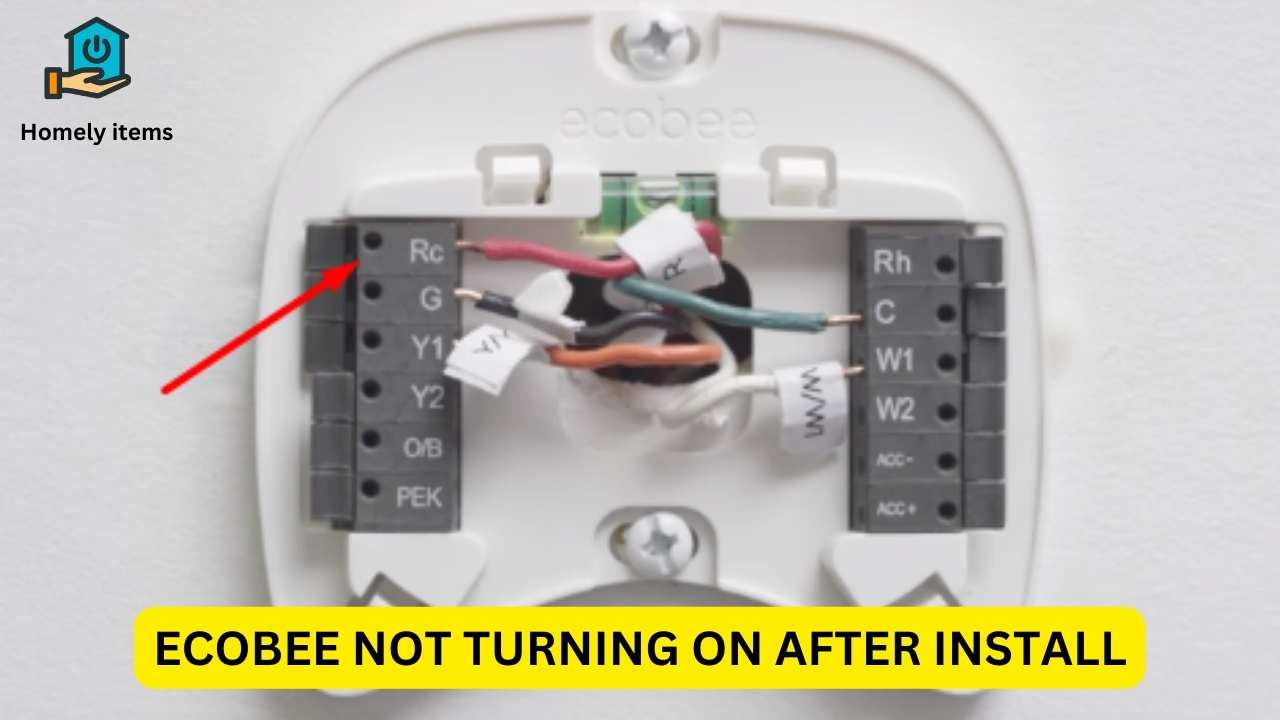
Troubleshooting Steps
If you’ve installed an Ecobee Smart Thermostat and it’s not turning on, there are several troubleshooting steps you can take to identify and resolve the issue. Follow these steps in order to troubleshoot the problem effectively:
Step 1: Checking the Power Source
- Ensure that the thermostat is receiving power. Check if the circuit breaker for the HVAC system is not tripped and the power switch is in the “on” position.
- Verify the wiring connections at both the thermostat and the HVAC system. Make sure they are secure and properly connected. A loose or incorrectly wired connection can prevent the thermostat from turning on.
Step 2: Verifying Thermostat Settings
- Check the mode setting on the Ecobee thermostat. Ensure it’s set to “Heat,” “Cool,” or “Auto,” depending on your preference and the current season.
- Verify the temperature settings and ensure they are within the desired range. The Ecobee thermostat has precise temperature controls, so double-check that the desired temperature is set correctly.
- Review the schedule settings to ensure they align with your desired heating and cooling patterns. Incorrect or conflicting schedules can cause the thermostat to behave unexpectedly.
Step 3: Resetting the Ecobee
- Try performing a basic reset by removing the thermostat from the wall mount, waiting for a few minutes, and then reinstalling it. This can help resolve minor glitches and restore functionality.
- If the basic reset doesn’t work, you can try a factory reset as a last resort. Refer to the Ecobee user manual or the manufacturer’s website for instructions on how to perform a factory reset.
Step 4: Updating Firmware and Software
- Check for any available firmware updates for your Ecobee thermostat. Updating the firmware can address known issues and improve overall performance. Use the Ecobee app or visit the manufacturer’s website to check for updates.
- Similarly, ensure that you have the latest version of the Ecobee app installed on your smartphone or tablet. Keeping the app up to date can help resolve compatibility issues and ensure a smooth user experience.
Step 5: Contacting Ecobee Support
- If none of the previous steps resolve the issue, it’s advisable to reach out to Ecobee support for further assistance. They have a dedicated support team that can provide expert guidance and help troubleshoot specific issues with your Ecobee thermostat.
- Before contacting support, gather relevant information such as the model number, serial number, and any error messages displayed on the thermostat or app. This information will assist the support team in diagnosing the problem more efficiently.
By following these troubleshooting steps, you can often identify and resolve the issue of your Ecobee thermostat not turning on after installation. However, if the problem persists, it’s recommended to seek professional assistance or explore warranty and repair options provided by Ecobee.
Next, let’s explore some preventive measures that can help avoid such issues in the future and ensure the optimal functioning of your Ecobee smart thermostat.
Preventive Measures
To avoid encountering the issue of an Ecobee thermostat not turning on after installation, it’s essential to follow proper installation techniques and implement preventive measures. Here are some measures you can take to ensure the optimal functioning of your Ecobee smart thermostat:
-
Proper Installation Techniques: When installing the Ecobee thermostat, carefully follow the manufacturer’s instructions and guidelines. Ensure that the wiring connections are accurate and secure. Double-check the compatibility of your HVAC system with the Ecobee thermostat to avoid any compatibility issues.
-
Regular Maintenance and Updates: Perform routine maintenance checks on your HVAC system and Ecobee thermostat. Clean the thermostat and HVAC components periodically to prevent dust and debris buildup that can affect performance. Check for any firmware updates for your Ecobee thermostat and install them promptly to benefit from bug fixes and improvements.
-
Avoiding Common Installation Mistakes: During installation, avoid common mistakes such as mislabeling wires, incorrect wiring connections, or failing to tighten the screws properly. Taking the time to ensure proper installation can save you from potential issues in the future.
-
Testing and Calibration: After installation, test the thermostat to ensure it is functioning correctly. Run a test heating and cooling cycle to verify that the Ecobee thermostat is communicating with your HVAC system effectively. If necessary, calibrate the temperature readings to ensure accuracy.
-
Professional Assistance: If you’re unsure about the installation process or encounter any difficulties, it’s recommended to seek professional assistance. HVAC technicians or Ecobee-certified installers can provide expert guidance, ensuring proper installation and minimizing the chances of issues occurring.
By implementing these preventive measures, you can significantly reduce the likelihood of encountering problems with your Ecobee thermostat. Regular maintenance, attention to detail during installation, and seeking professional help when needed will help ensure the smooth operation of your smart thermostat.
Also Read: Why is your Thermostat Temperature Not Going Down?
FAQs
Why is my Ecobee thermostat not turning on after installation?
There could be several reasons for this issue. It’s essential to check the power source, ensure proper wiring connections, and verify thermostat settings such as the mode, temperature, and schedule. If the issue persists, performing a reset or contacting Ecobee support for assistance is recommended.
How can I reset my Ecobee thermostat?
To perform a basic reset, remove the Ecobee thermostat from the wall mount and wait for a few minutes before reinstalling it. This can help resolve minor glitches. If a basic reset doesn’t work, consult the Ecobee user manual or visit the manufacturer’s website for instructions on how to perform a factory reset.
Can I update the firmware of my Ecobee thermostat?
Yes, you can update the firmware of your Ecobee thermostat. Check for any available updates using the Ecobee app or by visiting the manufacturer’s website. Keeping your thermostat’s firmware up to date can address known issues, improve performance, and add new features.
What should I do if the problem can’t be fixed by the troubleshooting steps?
If you have followed all the troubleshooting steps and your Ecobee thermostat still does not turn on, it is recommended to contact Ecobee support for further assistance. They have a dedicated support team that can provide expert guidance and help resolve the specific issue you’re facing. Be sure to provide them with all the relevant information, including model number, serial number, and any error messages displayed on the thermostat or app.
Conclusion
Encountering an issue where your Ecobee thermostat does not turn on after installation can be frustrating. However, by following the troubleshooting steps outlined in this blog post, you can often identify and resolve the problem successfully.
Start by checking the power source and ensuring that the thermostat is receiving power. Verify the thermostat settings, including the mode, temperature, and schedule, to ensure they are configured correctly. Try resetting the thermostat and updating the firmware and software to address any potential issues.
If the problem persists, it is advisable to contact Ecobee support for further assistance. They have a dedicated team that can provide expert guidance and help troubleshoot the specific issue you’re facing.
To prevent such issues in the future, it is crucial to follow proper installation techniques, perform regular maintenance checks, and keep your thermostat and HVAC system up to date with firmware updates. Avoid common installation mistakes and seek professional assistance if needed.
By taking these preventive measures, you can ensure the optimal functioning of your Ecobee smart thermostat, enjoy energy efficiency, and maintain a comfortable living environment.
Remember, troubleshooting and resolving issues with your Ecobee thermostat will not only enhance your user experience but also contribute to reducing energy consumption and promoting a greener lifestyle.