Photography enthusiasts and professionals alike rely heavily on the functionality of their camera’s shutter button. It’s the gateway to capturing those perfect moments, and when it malfunctions, it can be a photographer’s worst nightmare.
In this article, we’ll delve into the common causes of a non-responsive Canon camera shutter button and explore troubleshooting steps to resolve this issue.
Table of Contents
Common Causes of Shutter Button Malfunction
Understanding the root causes of shutter button issues is the first step to resolving them and ensuring your Canon camera works seamlessly.
Dust and Debris Buildup
One of the most common culprits for a non-working shutter button is dust and debris accumulation. Over time, these particles can find their way into the delicate mechanical components of the button, hindering its responsiveness. Regularly cleaning your camera can help prevent this issue.
Physical Damage
Accidental bumps or drops can lead to physical damage, causing misalignment or internal components to dislodge. This can render your shutter button unresponsive or inconsistent in its operation.
Wear and Tear
Like any mechanical component, the shutter button can experience wear and tear over extended use. The constant pressing and releasing can lead to button fatigue, making it less effective in registering clicks.
Battery Issues
In some cases, a failing or weak battery can contribute to shutter button problems. A low battery may not provide the necessary power to engage the button fully. Ensure your battery is adequately charged before assuming a more significant issue.
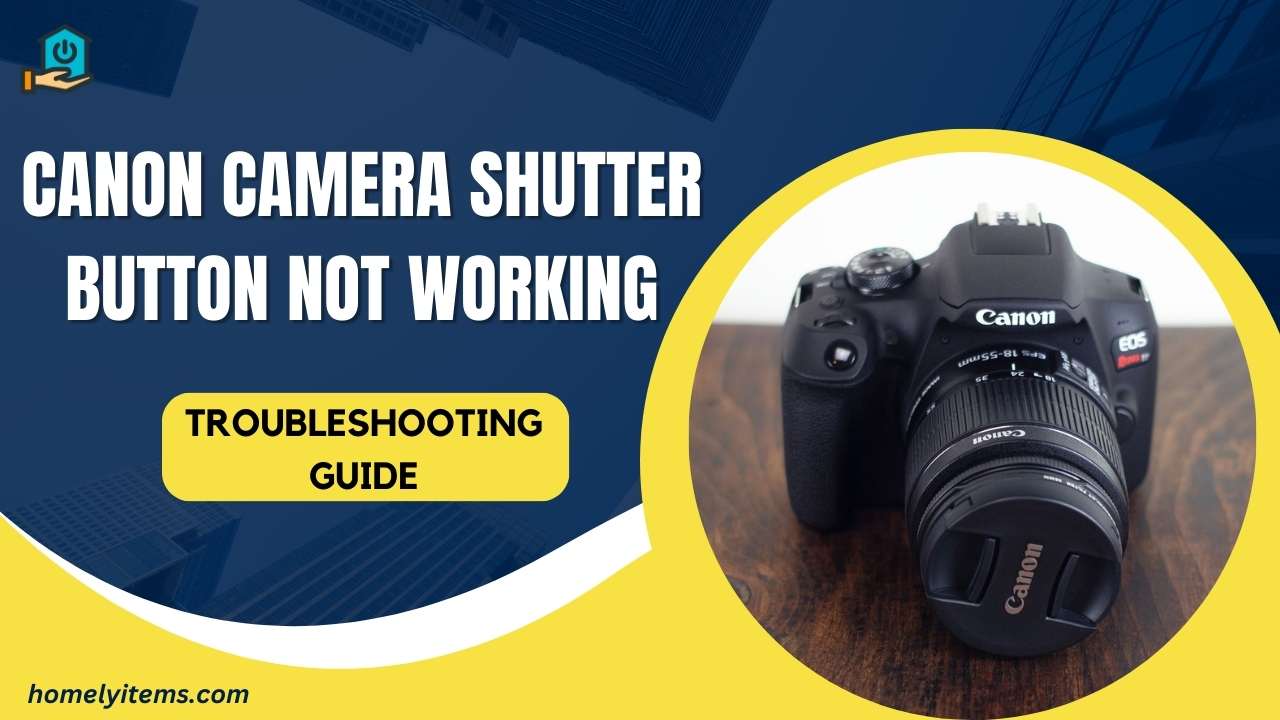
Troubleshooting Steps for Canon Camera Shutter Button Problems
Now, let’s delve into some effective solutions to address your Canon camera’s uncooperative shutter button.
Cleaning the Shutter Button
If you suspect dust and debris are the culprits, start by cleaning the shutter button carefully. Compressed air from a can can be used to remove any loose particles. For stubborn dirt, a small brush or a cotton swab slightly dampened with isopropyl alcohol can be gently used. Remember to turn off your camera before attempting this.
Checking for Loose Parts
Inspect the button for any loose components or parts that may have shifted out of place. If you find any, consult your camera’s manual for reassembly instructions. Be cautious, and if you’re uncertain, it’s best to seek professional help.
Testing Different Shooting Modes
Sometimes, shutter button issues are not due to mechanical problems but can be related to the shooting mode. Try switching between different shooting modes, such as manual, aperture priority, or shutter priority, to see if the issue persists in all modes. This can help identify if the problem is mode-specific.
Seeking Professional Help
If the troubleshooting steps fail to resolve the issue, it’s advisable to seek professional camera repair services. Attempting to disassemble your camera without the necessary expertise can lead to further damage. A skilled technician can diagnose and fix the problem efficiently.
Prevention and Maintenance Tips
Preventing shutter button issues is better than dealing with them. Here are some tips to maintain your camera’s performance:
- Store your camera in a protective case when not in use.
- Handle your camera with care to avoid accidental damage.
- Keep the camera’s lens and body clean to reduce the chances of dust and debris ingress.
- Follow the manufacturer’s maintenance guidelines for your specific Canon camera model.
FAQs
1. Can I clean the shutter button with any cleaning solution?
It’s best to use isopropyl alcohol, but make sure it’s only slightly dampened on a cotton swab. Avoid excessive moisture.
2. How often should I clean my camera’s shutter button?
Regular cleaning is essential. Aim for cleaning it every few months or more frequently if you often shoot in dusty environments.
3. My Canon camera is still under warranty. Can I get the shutter button repaired for free?
If your camera is under warranty, it’s a good idea to contact Canon’s customer support for assistance. Warranty terms may cover repairs.
4. Are there any DIY methods to fix a non-working shutter button?
While some minor issues can be resolved with DIY cleaning, complex problems should be left to professionals to avoid further damage.
5. How do I find a reliable camera repair technician?
You can search online for authorized Canon service centers or reputable camera repair shops in your area. Reading reviews and seeking recommendations can help you make an informed choice.
Also Read: How to Fix Canon M50 Screen Keeps Turning Off?
Conclusion
A non-responsive Canon camera shutter button can be frustrating, but with the right knowledge and maintenance, many issues can be prevented or resolved. Regular cleaning and careful handling can go a long way in ensuring that your camera’s shutter button continues to work flawlessly, helping you capture the moments that matter most.