Wireless chargers have become a convenient way to power up our devices without dealing with messy cables. Anker, a well-known brand, is famous for its quality charging products. But sometimes, even the best chargers can act up, leaving us frustrated. In this guide, we’ll explore common problems people face with Anker wireless chargers and provide simple solutions to get them working smoothly again.
So, if you’ve ever found yourself wondering why your Anker wireless charger isn’t doing its job, read on to learn how to fix it!
Table of Contents
Understanding Anker Wireless Chargers
Anker is a company that makes chargers, and they’re pretty good at it. They make wireless chargers, which are a cool way to charge your gadgets without plugging in any cords.
Now, let’s talk about the different types of Anker wireless chargers you can find out there. They come in all shapes and sizes, but they all do the same thing – charge your stuff without wires. Some are made for phones, some for earbuds, and others for different gadgets.
So, before we dive into how to fix them, it’s good to know what kind of Anker wireless charger you have. That way, you’ll have a better idea of how to make it work if it’s giving you trouble.
Common Issues with Anker Wireless Chargers:
Anker wireless chargers are pretty nifty, but sometimes they can be a little finicky. Here are some problems that people often run into when using them:
- Device Not Charging: This is the big one. You put your phone or other device on the charger, but it doesn’t charge up like it’s supposed to.
- Slow or Inconsistent Charging: Sometimes, the charger works, but it’s slow or doesn’t charge your device consistently.
- Overheating: Your charger or device might get too hot when charging. That’s not good for anyone.
- Connection Issues: It can be frustrating when the charger doesn’t connect properly with your device.
- Blinking LED Lights: Anker wireless chargers often have little lights on them. If these lights start blinking strangely, it can be confusing.
These are the issues we’ll tackle in this guide. We’ll show you how to figure out what’s causing them and how to make your Anker wireless charger work smoothly again.
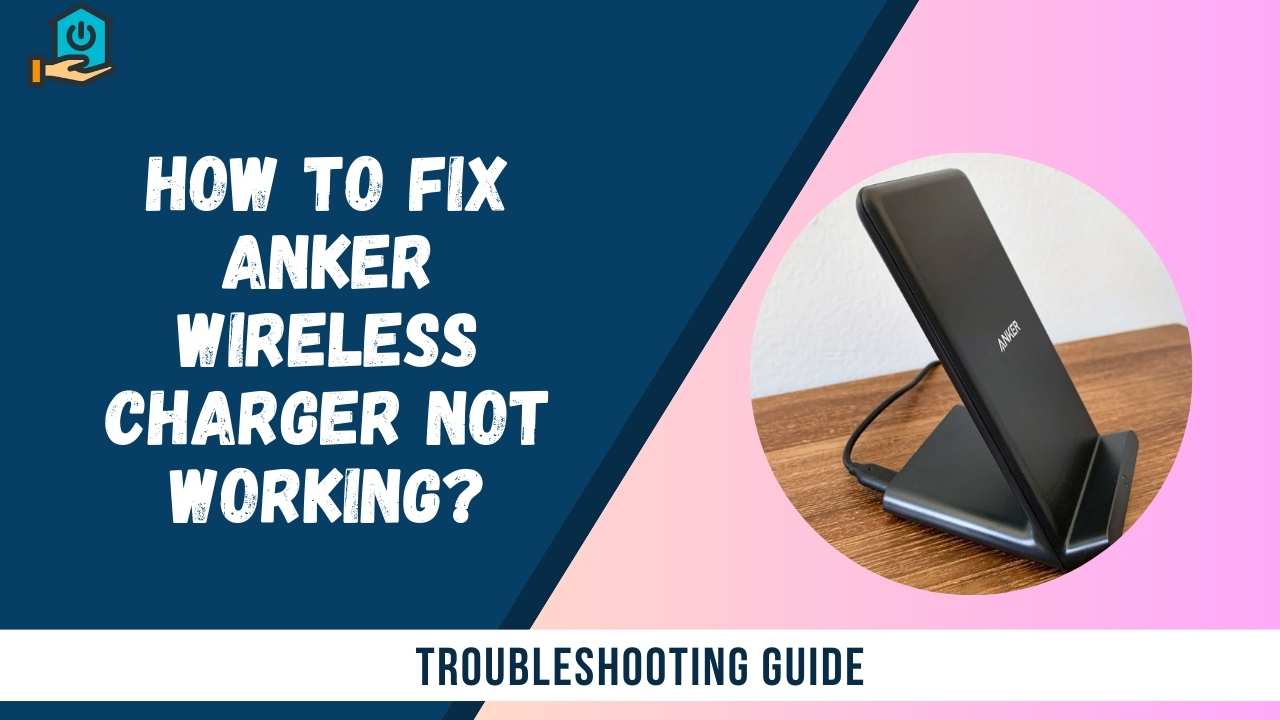
Troubleshooting Steps
Now that we know the common problems with Anker wireless chargers, let’s talk about how to fix them. It’s like being a detective, trying to figure out what’s gone wrong. You can follow the instructions listed below:
Check the Power Source
Make sure the charger is plugged into a working outlet or USB port. Sometimes, the problem is not with the charger but the power source.
Inspect the Charging Cable and Adapter
Examine the cable and the part that goes into the wall or USB port. If you see any damage or fraying, it might be time for a new one.
Clean the Charger and Your Device
Dust and dirt can mess things up. Wipe down the charger and the back of your phone or device to make sure they’re clean.
Ensure Proper Alignment
Wireless chargers need your device to be in the right spot. Adjust the position until you see a charging indicator.
Update Firmware (if applicable)
Some chargers can get updates, just like your phone. Check the Anker website or app to see if there’s a firmware update for your charger.
By following these steps, you can often fix the issues you’re having with your Anker wireless charger. Don’t worry; it’s usually not too hard to get things back on track!
Tips for Optimal Wireless Charging
Getting your Anker wireless charger to work smoothly is important, but it’s also a good idea to know how to use it the best way possible. Here are some tips to make sure your wireless charging experience is top-notch:
- Choose the Right Location: Find a good spot for your charger. It should be on a flat, stable surface where your device can sit comfortably without sliding off.
- Use a Compatible Case: Some phone cases are too thick or have materials that block wireless charging. If you have issues, try charging without the case or switch to a wireless charging-friendly case.
- Keep Your Device Updated: Just like your phone needs updates, your charger might too. Check the Anker website or app for any available updates to keep it running smoothly.
- Don’t Stack Devices: Avoid charging multiple devices on top of each other. This can cause interference and slow down the charging process.
By following these tips, you can make sure your Anker wireless charger works at its best and charges your devices quickly and efficiently. It’s all about making your life easier!
Contacting Anker Support
If you’ve tried all the troubleshooting steps and your Anker wireless charger still isn’t working, don’t worry. Anker has your back. You can get in touch with their support team for help. Here’s how:
- Visit Anker’s official website and look for the “Support” or “Contact Us” section. You’ll find ways to reach out through email, chat, or phone.
They’re there to assist you, so don’t hesitate to get in contact if you need further help with your Anker wireless charger.
User Experiences and Solutions
Real people have faced issues with their Anker wireless chargers too. Here are a few stories from users who had problems but managed to find solutions. Their experiences might help you too.
Also Read: How to Reset Slush Machine?
Closing Thoughts
In the world of wireless charging, Anker has made a name for itself as a reliable and innovative brand. However, even the best products can encounter hiccups along the way. When your Anker wireless charger isn’t working as expected, it can be frustrating, but this troubleshooting guide has got you covered.
We’ve explored common issues such as devices not charging, slow charging, overheating, connection problems, and blinking LED lights. With simple and effective troubleshooting steps, you can often get your charger back on track.
Remember, it’s essential to choose the right location, use compatible cases, and keep your devices updated for optimal wireless charging. And if all else fails, don’t hesitate to contact Anker’s dedicated support team for assistance.
By following these tips and learning from the experiences of others, you can ensure that your Anker wireless charger provides you with a seamless and hassle-free charging experience. Charging your devices should be effortless, and with the right knowledge, it can be!